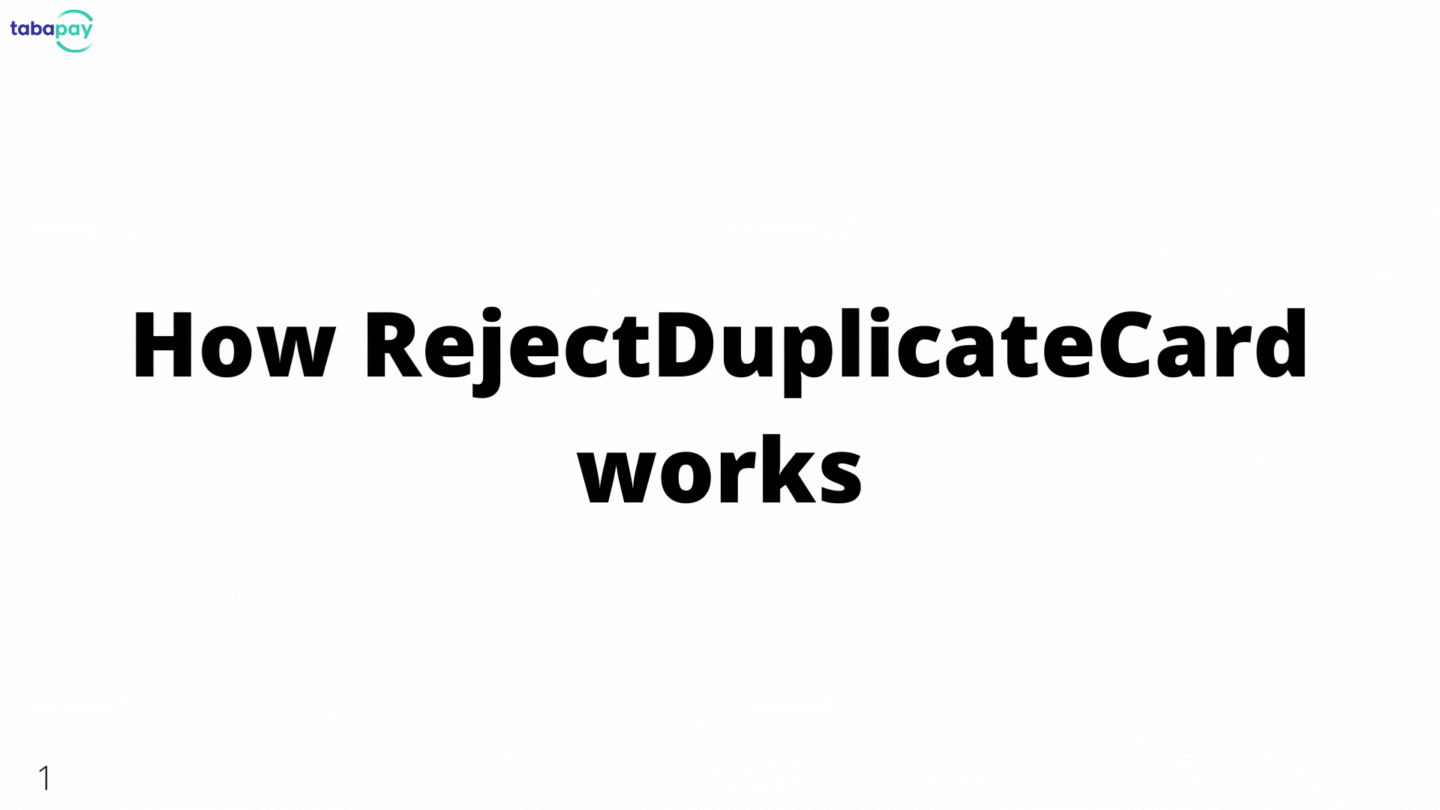When using TabaPay's Account API to create or update a TabaPay account, TabaPay allows you to check if a card is already associated with another account. This is called duplicate card check. If we detect that you are trying to create a duplicate account (same card), then we return a 409 response and give you the account_id associated with said card.
Reject Duplicate Card needs to be enabled for use.
Please contact [email protected] if you'd like to add this to your existing account.
Please note that duplicate card check only works for accounts using the
RejectDuplicateCardflag.This functionality will only check among cards labeled for
RejectDuplicateCard. Accounts created withoutRejectDuplicateCardwill not be checked for duplicates.
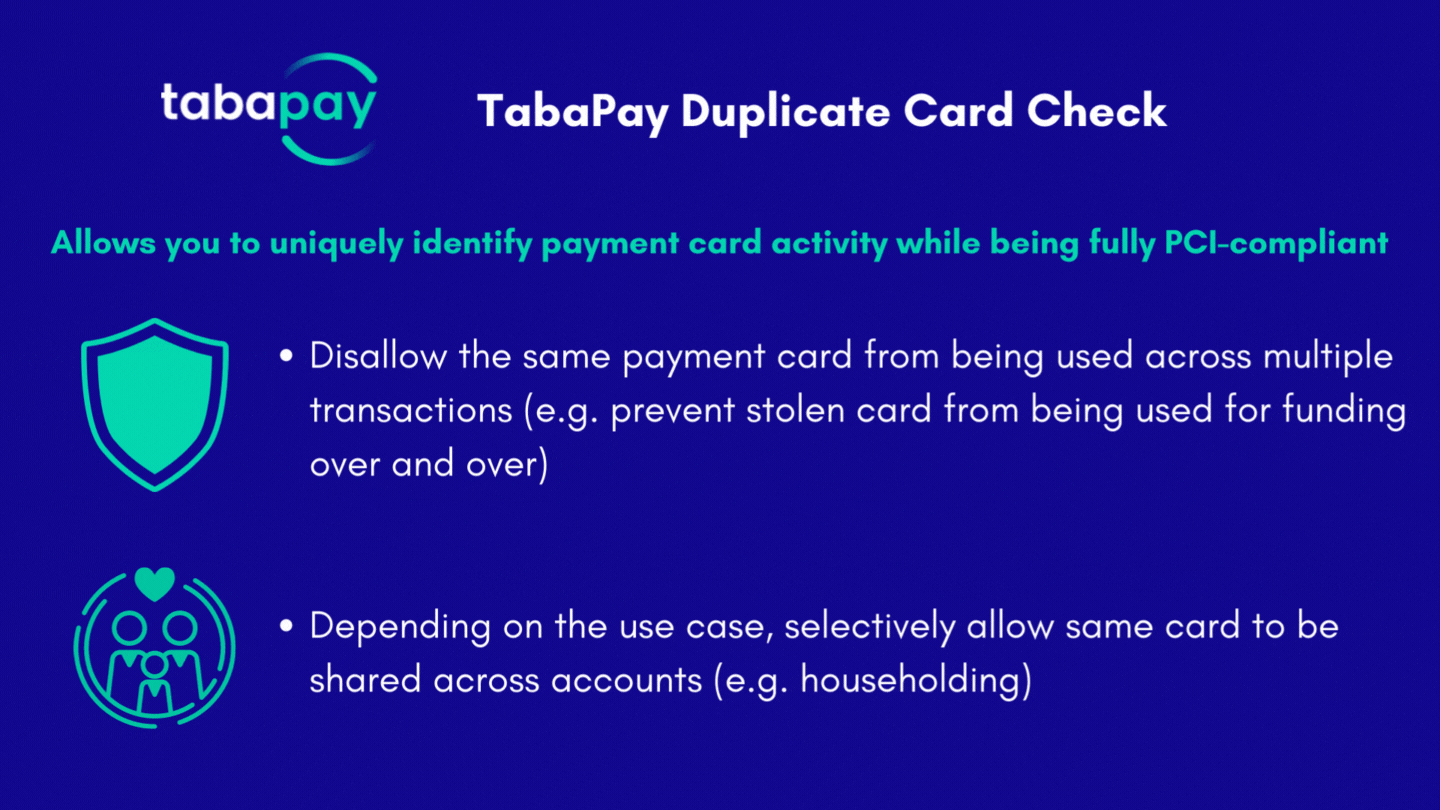
So what do you do with this information?
Assuming you are storing the account_ids in your database, you can perform additional checks before performing the transaction.
For example, getting a 409 response for creating an account, means that card has already been used to create an account. You can call the retrieve account API to retrieve the nameyou provided when the last account was created. Then compare it with the name you currently have for your customer. If it does not match, then you might want to look into the transaction closer or simply reject it. It is your choice.
How do I use duplicate card check?
- Ask TabaPay to enable this functionality for you in sandbox.
- When you call the Create Account API make sure you set the
?RejectDuplicateCard.
Please note: You will need to do this for all of the accounts you ever create. If you do not, then we will not be able to enforce that there are no duplicates. For example, let's say you use a card to create an account today. You send us the?RejectDuplicateCardflag when you create the account. Tomorrow, you decide not to use?RejectDuplicateCardas you create a second account. Now there are two accounts with the same card. If you try to create a third account, this time using?RejectDuplicateCardit will reject that account but you will already have two cards associated with that card.
If you had previously created accounts without the?RejectDuplicateCardflag, then those accounts will not be checked for duplicates. A card may have been used by one of these previous accounts and the?RejectDuplicateCardwould not see it. This is why it is important to use?RejectDuplicateCardfrom the beginning and to use it always. - You will need to certify that you are using the
?RejectDuplicateCardflag correctly before using it in production. Please contact [email protected] when you are ready to certify for production.