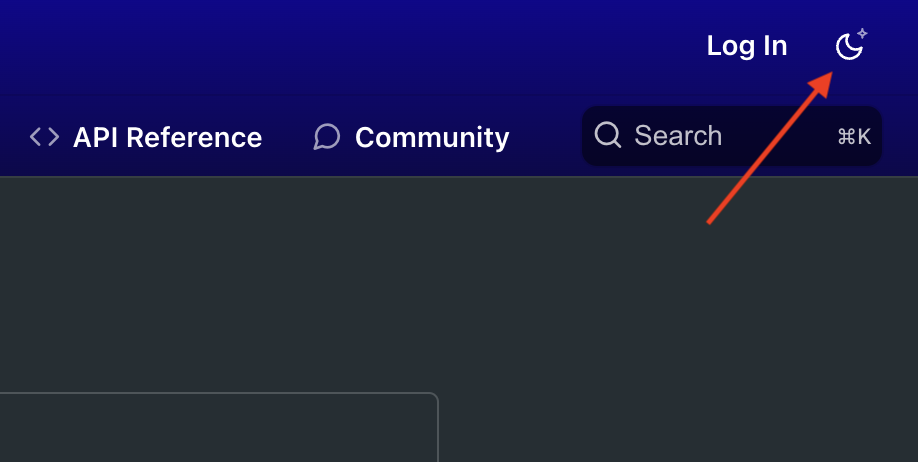Community
Introducing Dark Mode for Developer Docs
last year by Kyle Pollock
You can now view TabaPay Developer docs in dark mode by following these steps:
- While in light mode, go to the top right and click the sun icon on the top right.
- Dark mode should appear.
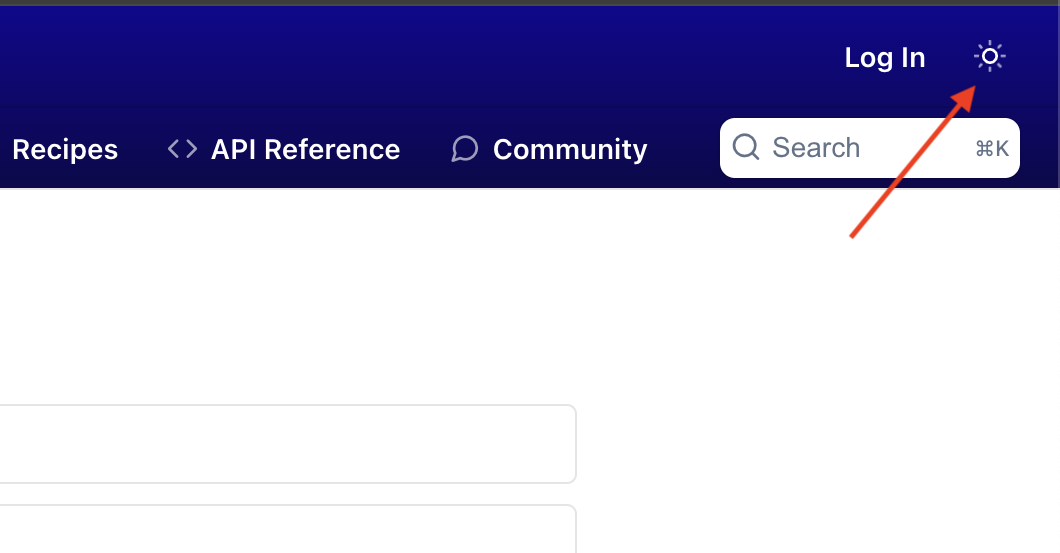
To return to light mode just click the moon icon at the top right.