codeUCAF Response Field
Contains both Visa CAVV Response Codes and Mastercard AAV Response Codes
codeUCAF is a Create Transaction API response field that confirms the cardholder's authentication in online transactions.
When including a cryptogram for Visa and Mastercard in a 3DS, Apple Pay, or Google Pay Create Transaction API to be sent to the network, the issuer will verify the cryptogram and confirm the cardholder was authenticated or not.
Use Cases
- Risk Decisioning: Use the indicator to understand whether a transaction was downgraded and therefore not fully protected under Identity Check.
- Transaction Fraud Review: Flag downgraded transactions for closer review or additional risk checks, since they lack strong cardholder authentication.
- 3DS Performance Improvement: Monitor downgrade rates to identify integration issues (e.g., UCAF not being passed correctly) and improve 3DS setup over time.
- Apple Pay / Google Pay tokenized transactions: Confirm issuer cryptogram validation and reduce false declines.
- Higher-risk or out-of-pattern transactions: Use CAVV/AAV as an additional authentication when normal transaction behavior deviates (new device, flagged location, unusually large purchase).
Both Visa and Mastercard have different cryptograms with different results code values.
If the Cardholder Authentication Verification Value (CAVV) cryptogram is present in a Visa 3DS, Apple Pay, or Google Pay Create Transaction API request, then the CAVV is included in the authorization message sent to the card network.
The issuer then verifies the CAVV to confirm the cardholder was authenticated or not when verifying the cryptogram value.
When available from the card networks in the Authorization Response, TabaPay will relay the CAVV Results Code in the API response in the codeUCAF field. See the response or learn more about response field descriptions.
Network Workflow (Simplified)
The following diagram is a simplified network workflow of CAVV/AVV and the codeUCAF response field.
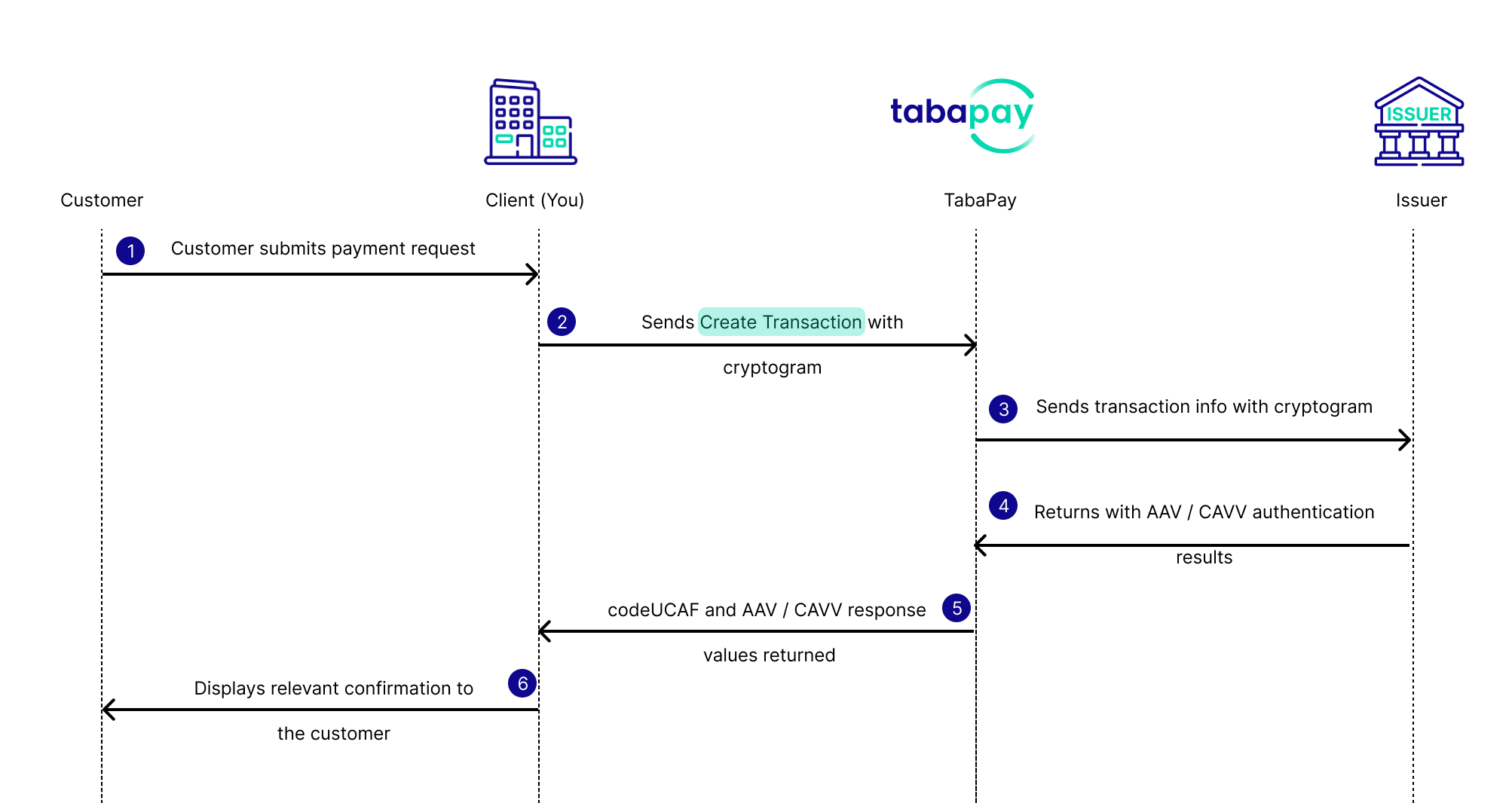
- Customer submits the payment request
- You send a Create Transaction API request with the Visa/Mastercard cryptogram.
- TabaPay sends transaction info with cryptogram to the network/issuer.
- Issuer returns with AAV, or CAVV authentication results.
- TabaPay returns the Create Transaction API response with
codeUCAFwith the network results code. - You display the relevant confirmation to the customer.
How codeUCAF Works
The field codeUCAF contains both Visa and Mastercard values.
Create Transaction Response
{
"SC": 200,
"EC": "0",
"transactionID": "TabaPay_TransactionID_",
"network": "Visa",
"networkID": "123454646545645",
"networkRC": "00",
"status": "COMPLETED",
"approvalCode": "000000",
"additional": {
"codeUCAF":"2", <--------- codeUCAF - Visa CAVV Response Code
"codeECI": "05",
"par": "V0010056422073825495104907179"
}
}{
"SC": 200,
"EC": "0",
"transactionID": "TabaPay_TransactionID_",
"network": "Visa",
"networkID": "123454646545645",
"networkRC": "00",
"status": "COMPLETED",
"approvalCode": "000000",
"additional": {
"codeUCAF":"7", <--------- codeUCAF - Visa CAVV Response Code
"codeECI": "07",
"par": "V0010056422073825495104907179"
}
}{
"SC": 200,
"EC": "0",
"transactionID": "TabaPay_TransactionID_",
"network": "MasterCard",
"networkID": "123454646545645",
"networkRC": "00",
"status": "COMPLETED",
"approvalCode": "000000",
"additional": {
"codeUCAF": "2", <---------Universal Cardholder Authentication Field (UCAF)
"par": "5001005642207382549510767179"
}
}{
"SC": 200,
"EC": "0",
"transactionID": "TabaPay_TransactionID_",
"network": "MasterCard",
"networkID": "123454646545645",
"networkRC": "00",
"status": "COMPLETED",
"approvalCode": "000000",
"additional": {
"par": "5001005642207382549510767179"
}
}Note: If the presence of codeUCAF is absent for Mastercard, the authentication did not have an issue.
Visa CAVV Response Codes
CAVV results/values appearing in the Create Transaction API response, are found in the codeUCAF field.
The results not only indicate a failed authentication, but also a successful indication, and can help merchants fine tune their risk decisioning upstream for future transactions.
CAVV Results Code | Description | What does this mean |
|---|---|---|
Blank | CAVV not present in authorization message OR CAVV not verified, issuer has not selected CAVV verification option | No liability shift; merchant not protected from chargebacks |
0 | CAVV could not be verified OR CAVV data was not provided when expected | No liability shift; merchant not protected from chargebacks |
1 | CAVV failed verification – cardholder authentication | (Usually an indication of potential bad or fraudulent CAVV data in the authorization message; CAVV was created by the Issuer’s ACS) For fraud chargebacks, liability for this transaction should remain with the Issuer. |
2 | CAVV passed verification – | Fully authenticated transaction. Eligible for liability shift |
3 | CAVV passed verification – | Attempted authentication; Eligible for liability shift |
4 | CAVV failed verification – | A failed verification result is an indication of potential bad or fraudulent data submitted. |
6 | CAVV not verified, issuer not | Eligible for liability shift. A CAVV is present, but issuer is not set up to verify. Transaction is treated as an attempted authentication and still may be eligible. |
7 | CAVV failed verification – | No liability shift; A failed verification result is an indication of potential bad or fraudulent data submitted |
8 | CAVV passed verification – | Attempted authentication; Eligible for liability shift. |
9 | CAVV failed verification – | Attempted authentication; Eligible for liability shift |
A | CAVV passed verification – | Attempted authentication; Eligible for liability shift |
B | CAVV passed verification – no | No liability shift; merchant not protected from fraud chargebacks. |
C | CAVV was not verified (Attempted | Eligible for liability shift. The CAVV for an authenticated transaction was not verified by the issuer even though the issuer has elected to verify the CAVV. |
D | CAVV was not verified (Cardholder | Eligible for liability shift. The CAVV for an authenticated transaction was not verified by the issuer even though the issuer has elected to verify the CAVV.. |
CAVV Verification Fails
CAVV verification can fail for one of the following reasons
| Scenario | Details |
|---|---|
| Transaction May Be Fraudulent | A fraud perpetrator may be trying to submit an authorization transaction with a “made up” CAVV in an attempt to obtain an authorization. Due to the potential for fraud, issuers are most likely to decline the transaction when CAVV verification fails. This results data, therefore, enhances our client's risk decisioning process. |
| Processing Error (Rare) | When CAVV data is corrupted |
| Issuer system issues | Unexpected issues at the issuer that prevents them from reading the CAVV cryptogram |
Mastercard UCAF Response Codes
AAV results/values appearing in the Create Transaction API Mastercard response, are found in the codeUCAF field.
The results for Mastercard only indicate a downgrade in the transaction, and will be absent if the authentication is successful.
| Value | Description |
|---|---|
| 0 | Missing Universal Cardholder Authentication Field (UCAF) |
| 1 | Invalid Universal Cardholder Authentication Field (UCAF) |
| 2 | Invalid Security Level Indicator (SLI). If you receive this code, please let TabaPay know via [email protected] |
AAV Verification Failure Steps
- Interpret the Indicator Map the values (0, 1, 2) to understand whether the transaction was downgraded.
- Transaction Decisioning: Decide whether to accept, review, or decline downgraded transactions based on your risk appetite.
- Feedback Loop: Use the UCAF and downgrade data to fine-tune your upstream 3DS authentication flows and minimize downgrade frequency.
Discover CAVV Response Codes
Coming Soon: Discover CAVV Results CodeThis product is being prepared for release. Contact TabaPay or email [email protected] for question.
Discover returns a CAVV Result Code indicating whether authentication could be validated. Liability shift applies only when the CAVV authentication is successful (Code 2).
| CAVV Results Code | Description | What does this mean |
|---|---|---|
| 0 | Unable to perform CAVV authentication | No liability shift. Authentication could not be validated. |
| 1 | CAVV authentication failed | No liability shift. Failed authentication explicitly removes protection. |
| 2 | CAVV authentication successful | Eligible for liability shift |
FAQs
What is codeUCAF?
codeUCAFis the 3DS response field that contains both the Universal Cardholder Authentication Field (UCAF) used in 3DS card transactions with Visa, Discover, and Mastercard. Different codeUCAF response codes can be found for different networks.
Should codeUCAF be present on a successful 3DS transaction?
For a Mastercard 3DS transaction, No, codeUCAF should not be present.
For a Visa, or Discover 3DS transaction, yes codeUCAF should be present with the designated response for an authenticated transaction eligible for liability shift. (e.g. response code 2).
Note: The absence of codeUCAF indicates success for Mastercard only, not failure.
What does it mean if codeUCAF is present?
If codeUCAF is present in a Mastercard 3DS transaction, it indicates a problem or exception related to UCAF handling, not a normal 3DS success path. Other networks may be successful depending on the value.
Refer to the different networks (Visa, Discover, Mastercard) on how the values are generally interpreted:
These values indicate either liability shift eligibility, or validation issues, not guaranteed authentication signals.
What is liability shift?
Liability shift refers to when responsibility for certain types of fraudulent or disputed transactions moves from one party in the payment flow (such as the merchant) to another (such as the card issuer).
Liability shift usually occurs when:
- The cardholder successfully completes 3D Secure (3DS) authentication
- The transaction meets the card network’s rules
For example:
- A customer completes 3DS
- Fraud later occurs
- Because authentication was successful, the issuer covers the fraud, not the merchant
Liability shift matters because it:
- Protects merchants from fraud losses
- Reduces chargeback risk
- A core benefit of 3DS when authentication is successful
Updated 13 days ago