Switching Different Banks and ISOs
Clients may have different sponsor banks and ISOs depending on their use case and program.
How to Switch Banks or ISOs
- Log in to the portal, and navigate to the Reporting page.
The Reporting page appears.
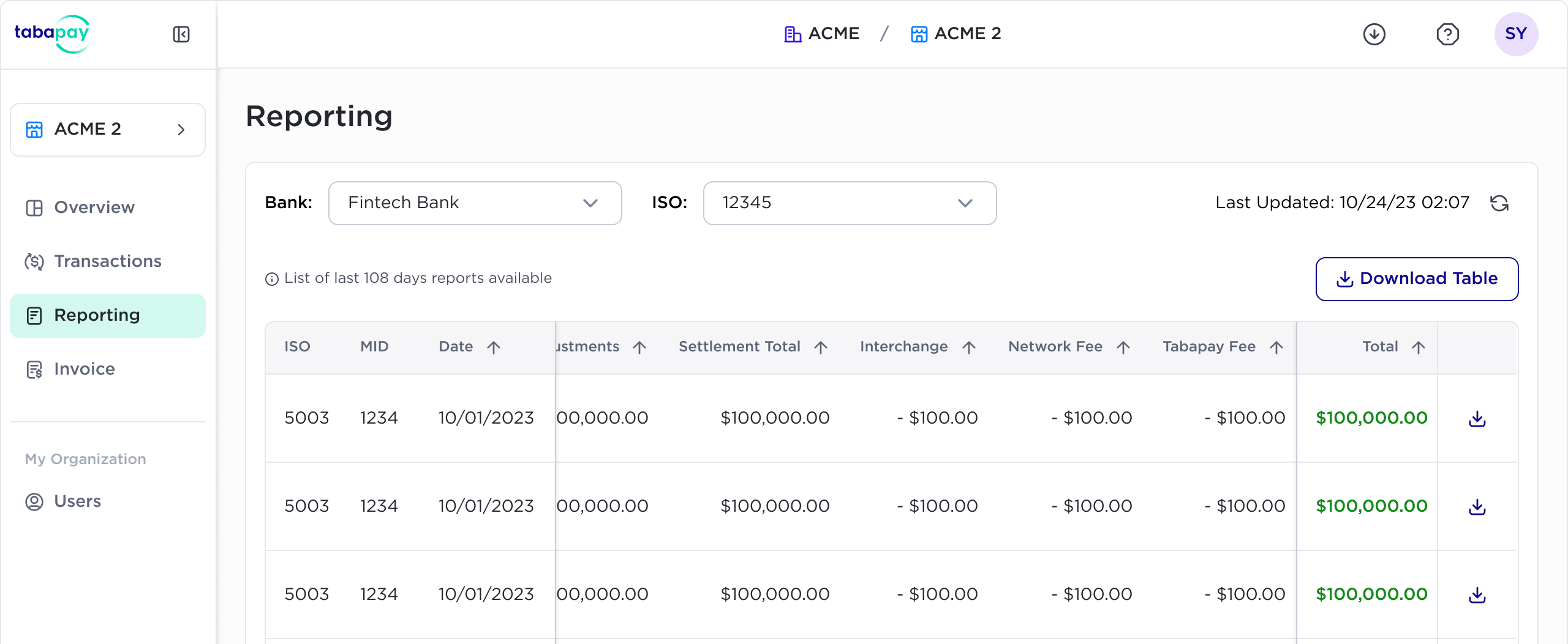
- Click the Banks and ISO fields.
A dropdown menu will appear with banks and ISOs options
- Within the dropdown menus you can toggle between various banks and ISOs.
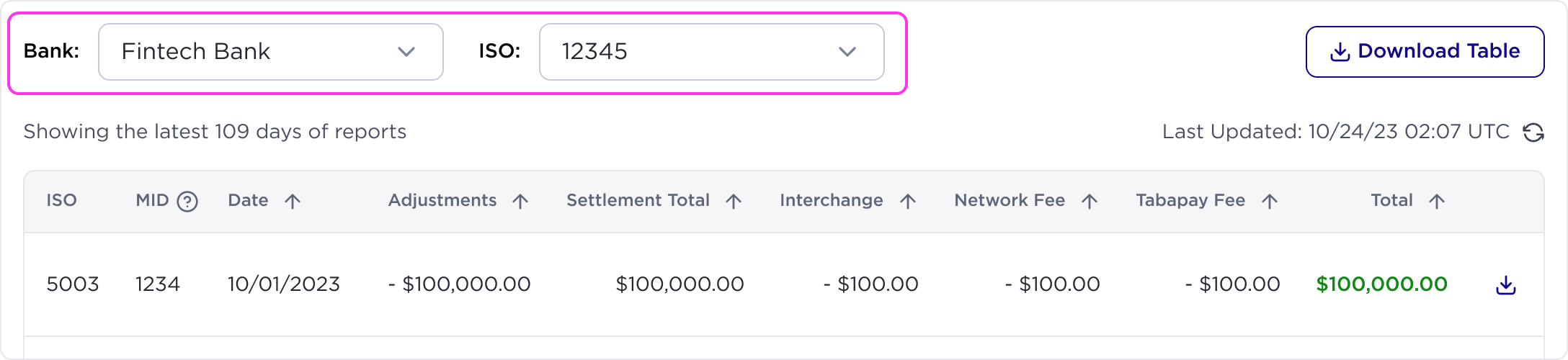
Updated 4 months ago