PCI-Compliant Payment Links
Send a link to collect a payment!
New to TabaPay? Start Here
1. Learn
If you are just learning about TabaPay you can begin at Getting Started, and About TabaPay.
2. Chat
To make your first API call, you will first need access to Sandbox. Talk to sales to discuss your use case or get help at [email protected].
3. Test
Once you have access to sandbox from TabaPay Support, look at some code samples with recipes or feel free to post your questions in the developer forum.
Payload Should Be CompactEach API request body should be formatted in compact JSON when sending a request to the TabaPay API.
Note: If you don’t have access to Sandbox, please reach out to [email protected] .
TabaPay's PCI-Compliant Payment Links offers a secure way for our clients to send a link to customers to get paid.
Flexible Channels
Payment links can be sent via email, text, or through other channels with the help of secure URL.
Increase Revenues
Notice abandonments in your application? Use a payment link to boost conversion.Request to enable at TabaPay Support or [email protected].
Supported Channels
Email a link!
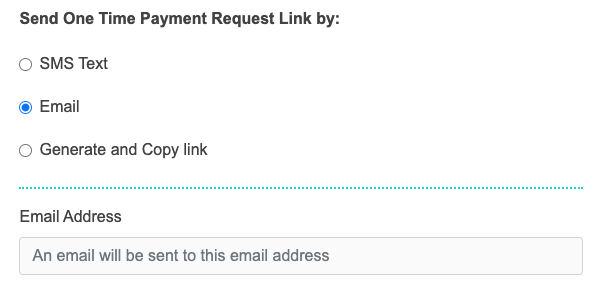
Sent a payment link via text message!
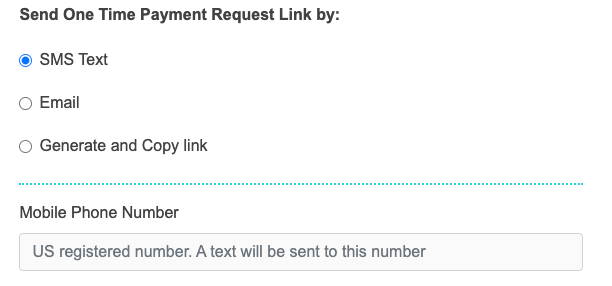
Generate a URL to share it the way you want!
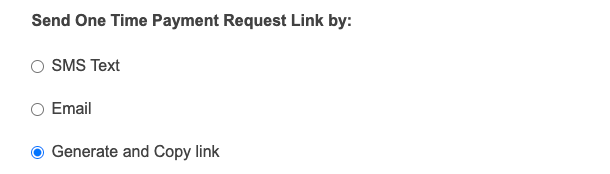
How Payment Links Work
- Login to TabaPay Portal to access PCI-Compliant Payment Links.
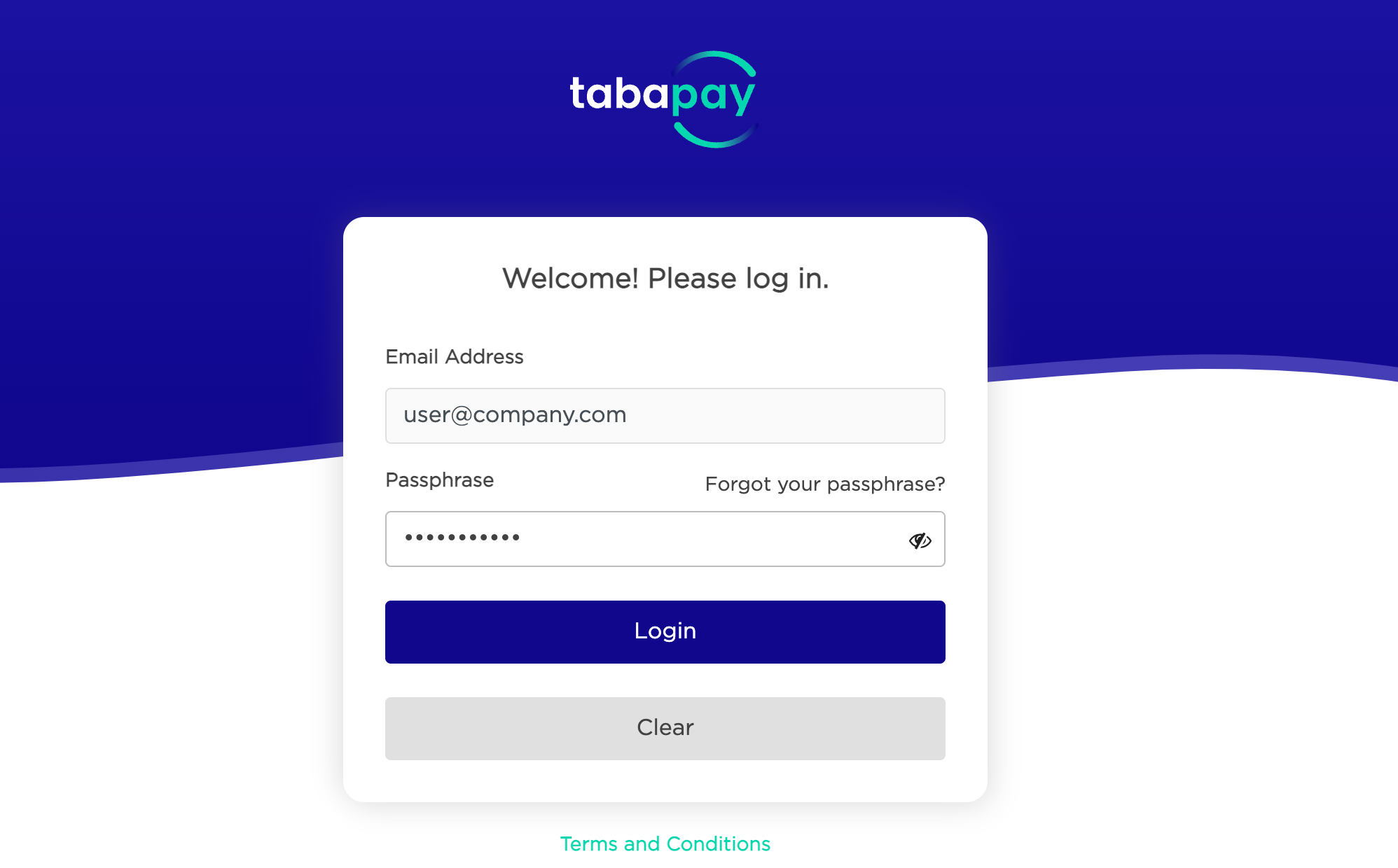
- Navigate to Transactions
- Select Create Payment Request
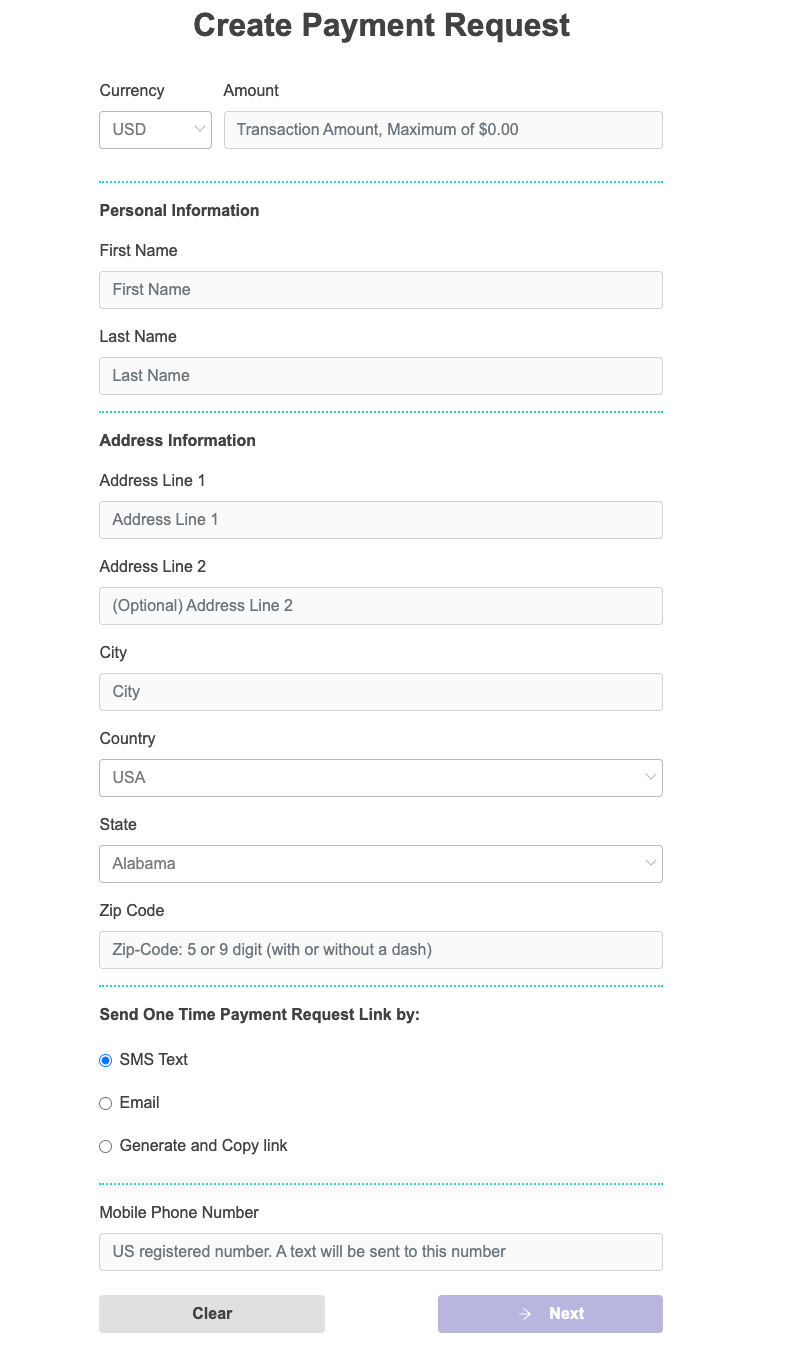
- Choose the mode of payment link to share with your customer - Email or text or generate a URL. Choose the mode to share your URL - chatbot/messenger channels/phone text messages/website/etc.
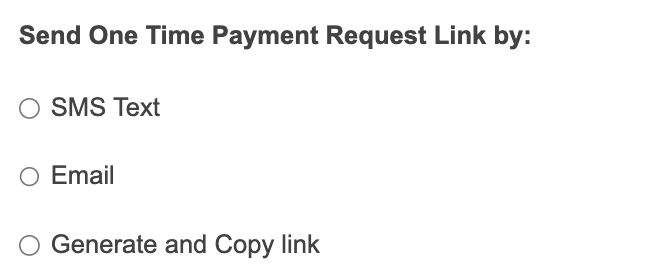
- Customer enters card information securely to pay.
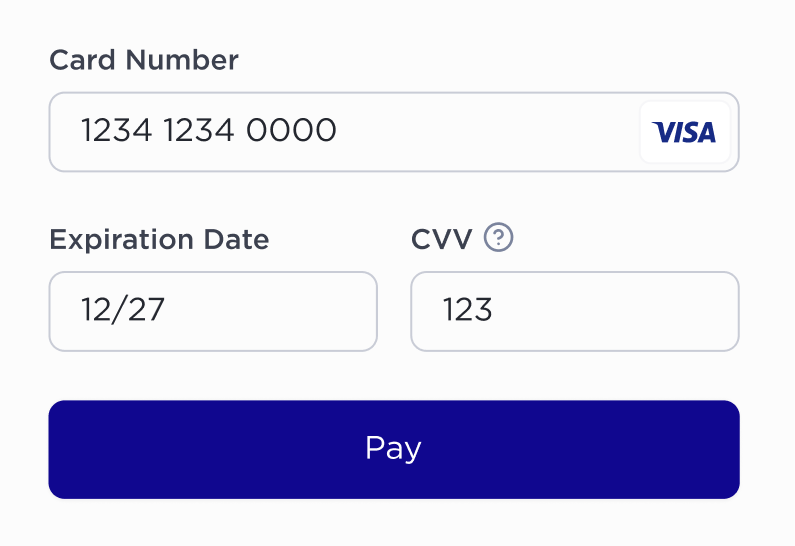
Updated 3 months ago