Stripe
Who is this for?
✅ Do you process with Stripe today? (i.e. are you an existing Stripe customer?)
👍 If the answer is Yes, use Stripe's Vault and Forward API to process with TabaPay and add TabaPay to your processing stack. Also find information on how to store cards and process with TabaPay.
Vaulting + Storing Cards at TabaPay
The section here will provide details on the workings of different cases.
Existing Cards at Stripe
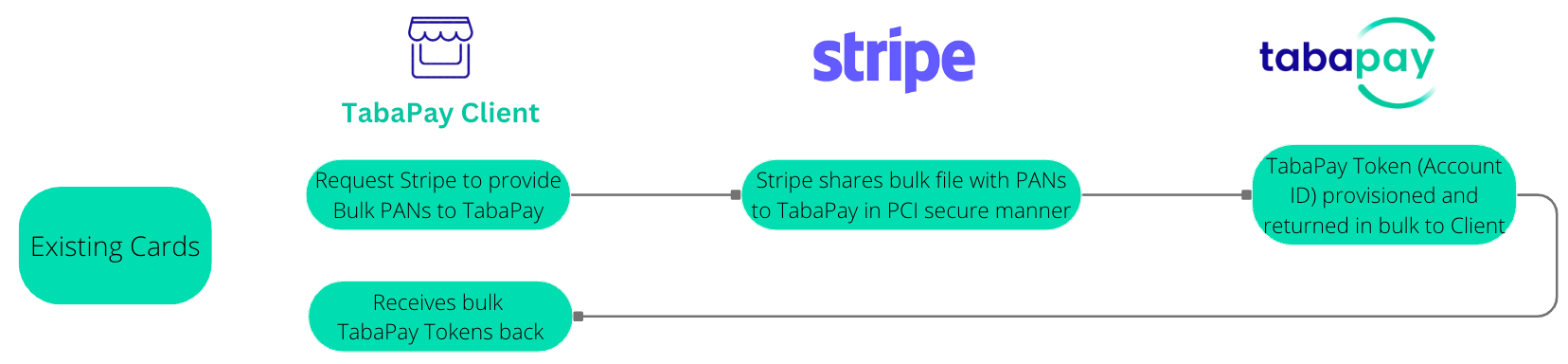
At a high-level, migration of existing card data from Stripe to TabaPay involves four steps:
- Step 1: Initiate migration with Stripe
- Step 2: Secure transfer of migratable data from Stripe to TabaPay
- Step 3: TabaPay Token Generation
- Step 4: (Recommended) Subscribe to TabaPay Account Updater
Working Details of the Migration
This is how they work.
Step 1: Initiate migration with Stripe
Provide Stripe with TabaPay’s contact email: [email protected] to initiate the migration process. Stripe will commence work with the TabaPay team to securely transfer your credit card data.
TabaPay meets Stripe’s requirement as an additional processor for you.
- This includes meeting the processor’s current PCI Attestation of Compliance (AOC), or their listing on Visa’s Global Registry of Service Providers.
Note: TabaPay is a registered processor within Visa’s Global Registry of Service Providers
The processor’s Pretty Good Privacy (PGP) public encryption key, which must be 4096 bits or greater in length. This key must be hosted over HTTPS on one of the processor’s domain names referenced in their AOC or Visa Registry listing.
Note: The TabaPay PGP public encryption key is 4096 bits or greater in length, and is hosted over HTTPS on one of our domain names referenced in the AOC.
Step 2: Secure transfer of migrate-able data from Stripe to TabaPay
Stripe prepares an encrypted JSON export file containing your data, including the card details of your customers, email addresses, and any attached metadata. We then arrange a secure transfer with TabaPay, who uses this file to import the data into their system.
For every unique PAN on their file, Stripe provides to TabaPay:
- Stripe Processor ID
- Stripe token
- Client ID at Stripe
- PAN
- Exp Date (as available)
- Name on Card (as available)
- Billing Address (as available)
- Metadata (Conditional)
{
"customers": \[
{
"id": "cus_abc123def456",
"email": "[[email protected]](mailto:[email protected])",
"description": "Jenny Rosen",
"default_source": "card_edf214abc789",
"metadata": {
"color_preference": "turquoise", ...
},
"cards": [
{
"id": "card_edf214abc789",
"number": "4242424242424242",
"name": "Jenny Rosen",
"exp_month": 1,
"exp_year": 2020,
"address_line1": "123 Main St.",
"address_line2": null,
"address_city": "Springfield",
"address_state": "MA",
"address_zip": "01101",
"address_country": "US"
}, ...
]
}, ...
]
}Step 3: TabaPay Token Generation
For every unique PAN, Client provides to TabaPay:
- ClientID
- Old Processor ID, TabaPay ID
- Name on Card (Optionally)
- Billing Address (Optionally)
- TabaPay merges the two files - from Stripe and Client (with guidance from Client on what to choose for Billing Address and/or Name on Card) and creates the following:
- Client ID
- TabaPay Token (Account ID)
- Name on Card
- Billing Address
In addition, during the migration process, we also optionally provide Enhanced Data from our Value Added Services. i.e. we will run a query card for every PAN and provide the additional information.
- Client ID
- TabaPay Token (Account ID)Name on Card
- Billing Address
- Network Response Code
- AVS Response Code
- CVV2 Response Code
- ANI Response Code
- BIN
- Last 4
- Issuer Name
- Pull:
- Enabled or not
- Card Network
- Card Type
- Regulated or Exempt
- Issuer currency
- Issuer country
- Push:
- Enabled or not
- Card Network
- Card Type
- Regulated or Exempt
- Issuer currency
- Issuer country
- Fast Funds Availability
Step 4: (Recommended) Subscribe to TabaPay Account Updater (TAU)
Our proprietary tokens, TabaPay Tokens, intend to provide the auth lift that network tokens provide for life-cycle management events using TabaPay Account Updater. Contact [email protected] to help you get enabled for TAU.
For TAU, the billing is only on updated credentials.
Processing Transactions with TabaPay
New Card Add using TabaPay
TabaPay offers a fully customizable, PCI-compliant UI widget to collect the external debit card details. Your customer may need to provide their external debit card postal code to complete AVS verification. TabaPay has several tools for all your pre-processing needs.
TabaPay Dynamic iFrame for PCI-compliant Add CardInstall TabaPay's Dynamic iFrame to enable you add new cards from your customers. Upon adding cards, the iFrame returns a TabaPay token that can be then used during processing.
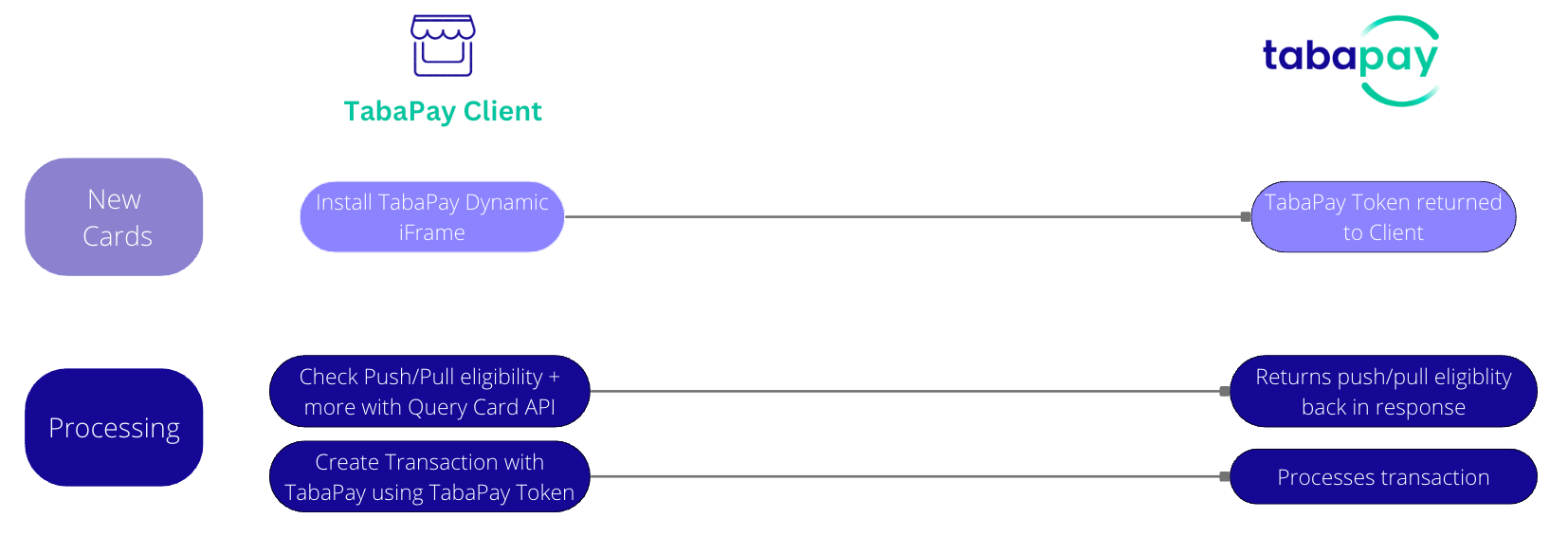
Once in possession of TabaPay Token, TabaPay clients will be able to check eligibility around push and pull using TabaPay's Query Card API. request.
And then continue to process payments, push or pull, using TabaPay's Create Transaction API.
TabaPay Account UpdaterTabaPay Clients can keep their cards refreshed and up to date using TabaPay Account Updater.
New Cards Added at Stripe
Stripe Vault and Forward Reference: https://docs.stripe.com/payments/vault-and-forward
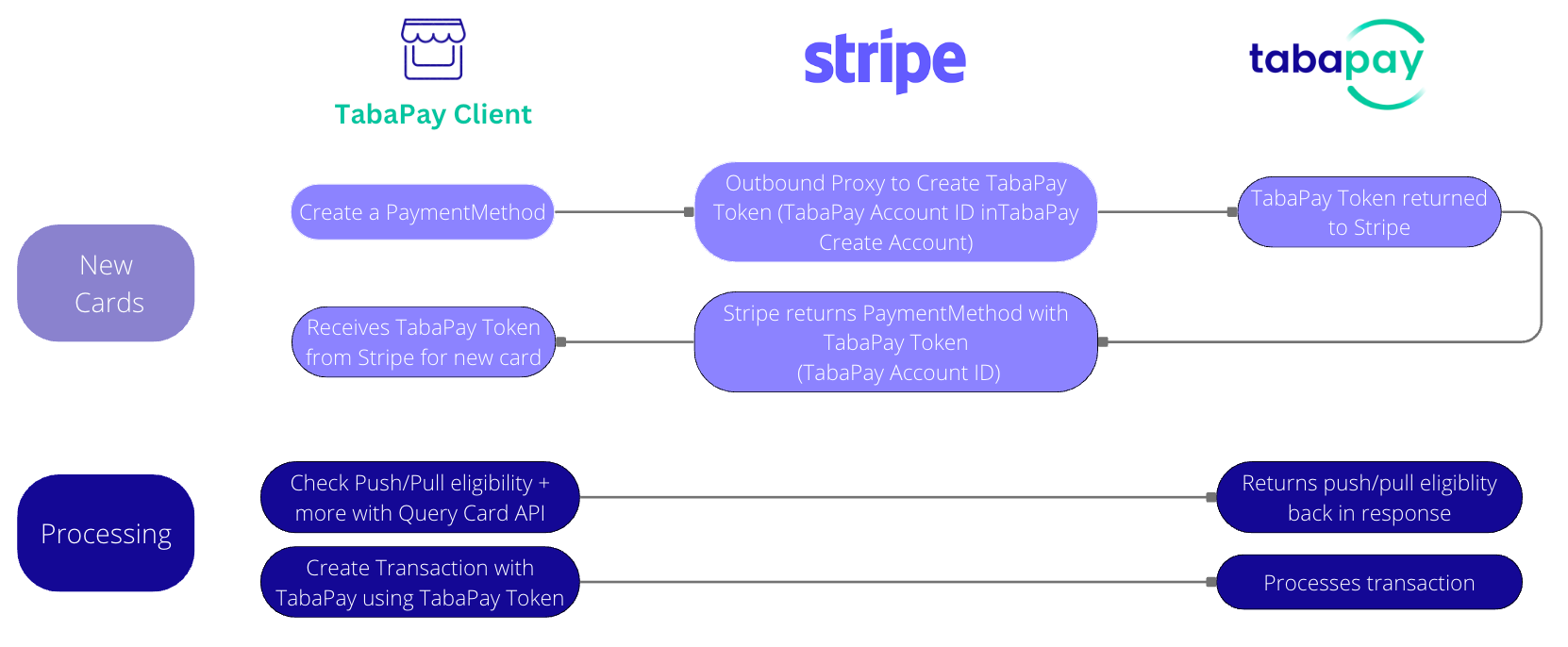
If using Stripe's SDK to vault and forward, TabaPay Clients must know that they will be able to receive a TabaPay Token as a paymentmethod from Stripe.
Once in possession of TabaPay Token, TabaPay clients will be able to check eligibility around push and pull using TabaPay's Query Card API.
And then continue to process payments, push or pull, using TabaPay's Create Transaction API.
TabaPay Shield
Learn more about TabaPay ShieldAt TabaPay, we strive to keep fraud out of our systems. To that end, we created a consolidated program, TabaPay Shield, to provide end-to-end risk & fraud tools for our clients.
TabaPay Shield
More Resources
Chargeback Reason Codes and Network Mandates
FAQ
Will I be able to do card-level controls if I manage multi-processor where one processor is Stripe and the other is TabaPay?
Yes, TabaPay returns relevant values back in Query Card API Create Transaction API response that enables manage card level controls.
Unique Card Identifier Across ProcessorsContact your TabaPay representative for more details, or email [email protected].
How will I optimize for Account Updater so as to not pay for account updates across my processors?
TabaPay Clients will be able to manage card refreshes uniquely by utilizing card-level indicators from TabaPay that lets the Client tie another processor token against a TabaPay token.
Updated 4 months ago