Deleting a User
Admins with the manager users permissions can delete a user.
How to Delete a User
- Log in to the portal, and select Users.
The Users page appears.
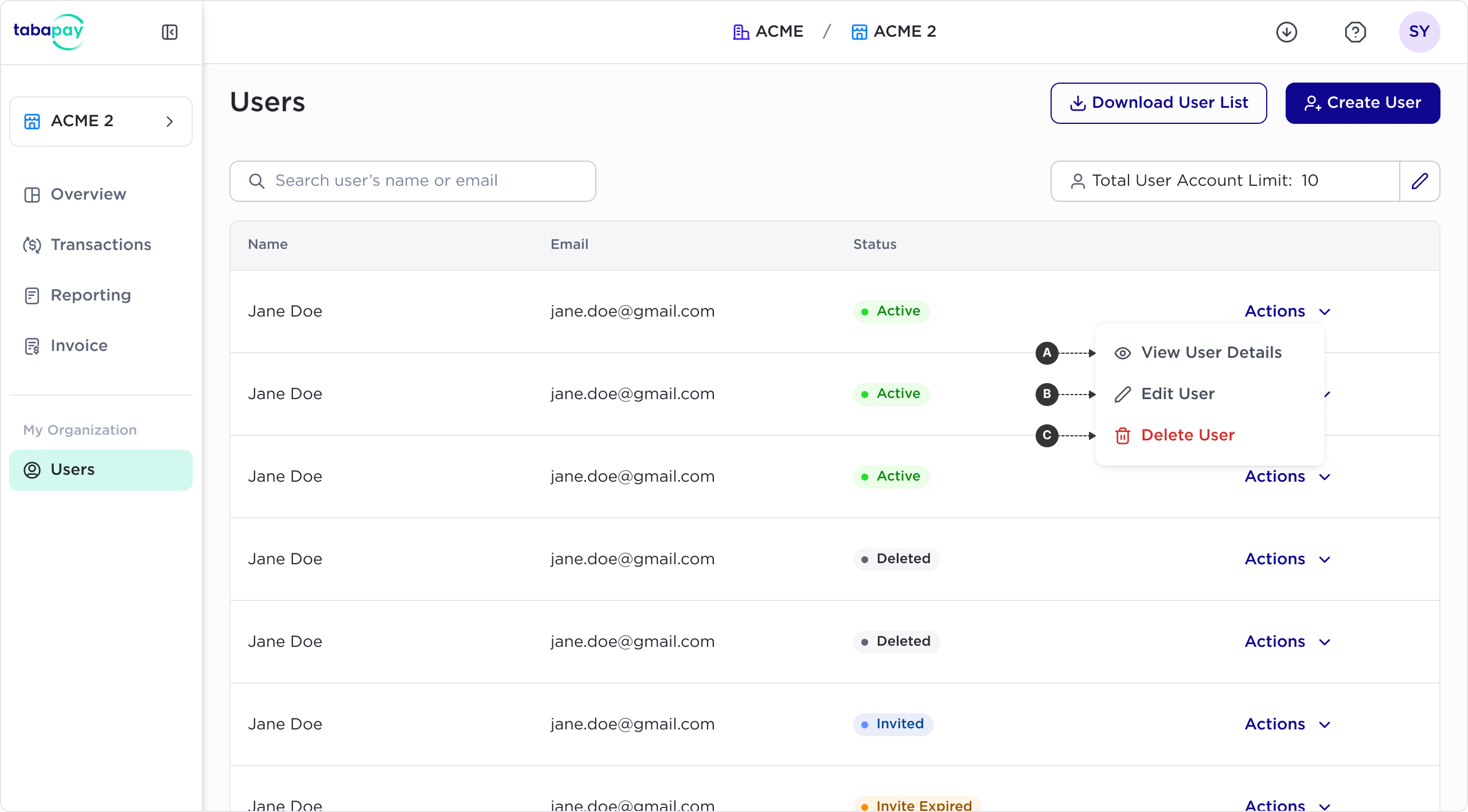
- Select the Actions button and choose Delete User on the actions dropdown.
The Delete User menu appears.
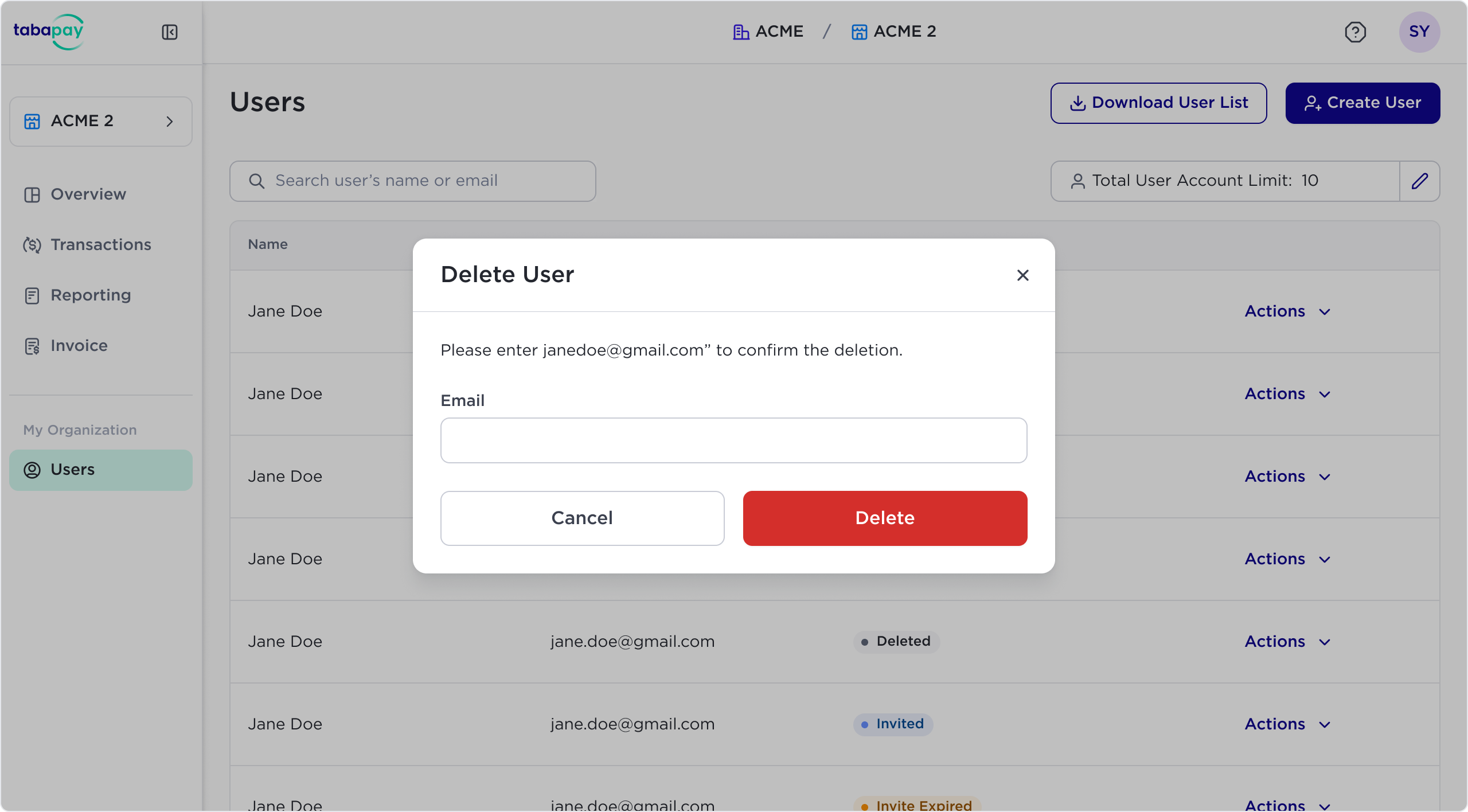
- Type the user's email in the email field
- Select Delete.
User status changes to
Deleted.
Note: Deleting a user only removes the user’s access to the portal. Their status in the user list will show Deleted. It does not delete the user’s data. You can reactivate a user by sending the user a invite.
Updated 4 months ago