User Permissions
Permissions can be granted by admin users as they create and manage other team users.
As an admin user, you can the grant any of the permissions you have enabled for your admin level. For example, if you're an "Admin" with all permissions, you can assign various permissions to a new user (Admin User B). However, Admin User B will only be able to grant the permissions they received to another new user (User C).
How to Grant User Permissions
- Log in to the TabaPay Portal and select Users.
The Users page appears.
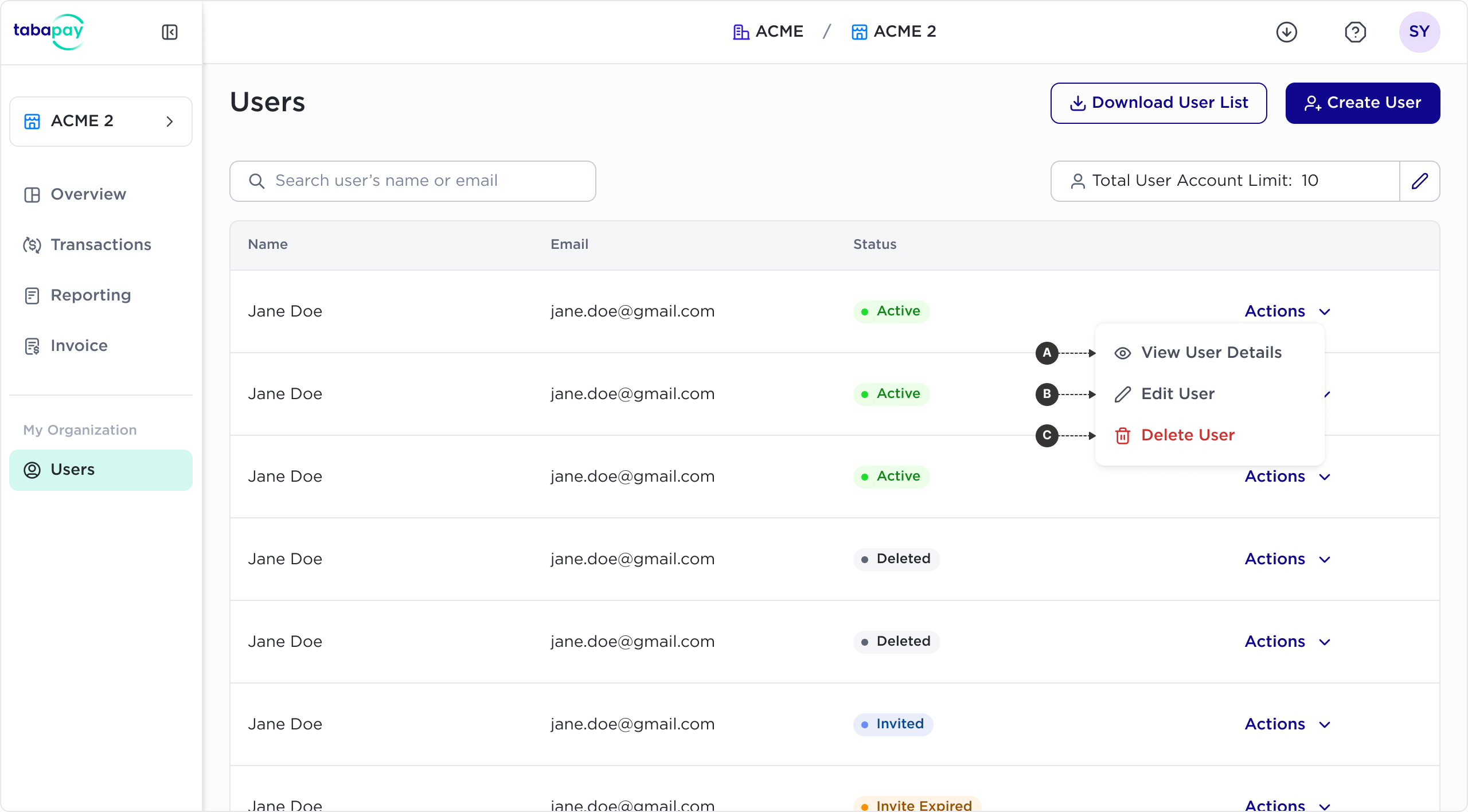
- Select the Actions dropdown on the desired user row, and choose Edit User.
The User menu appears.
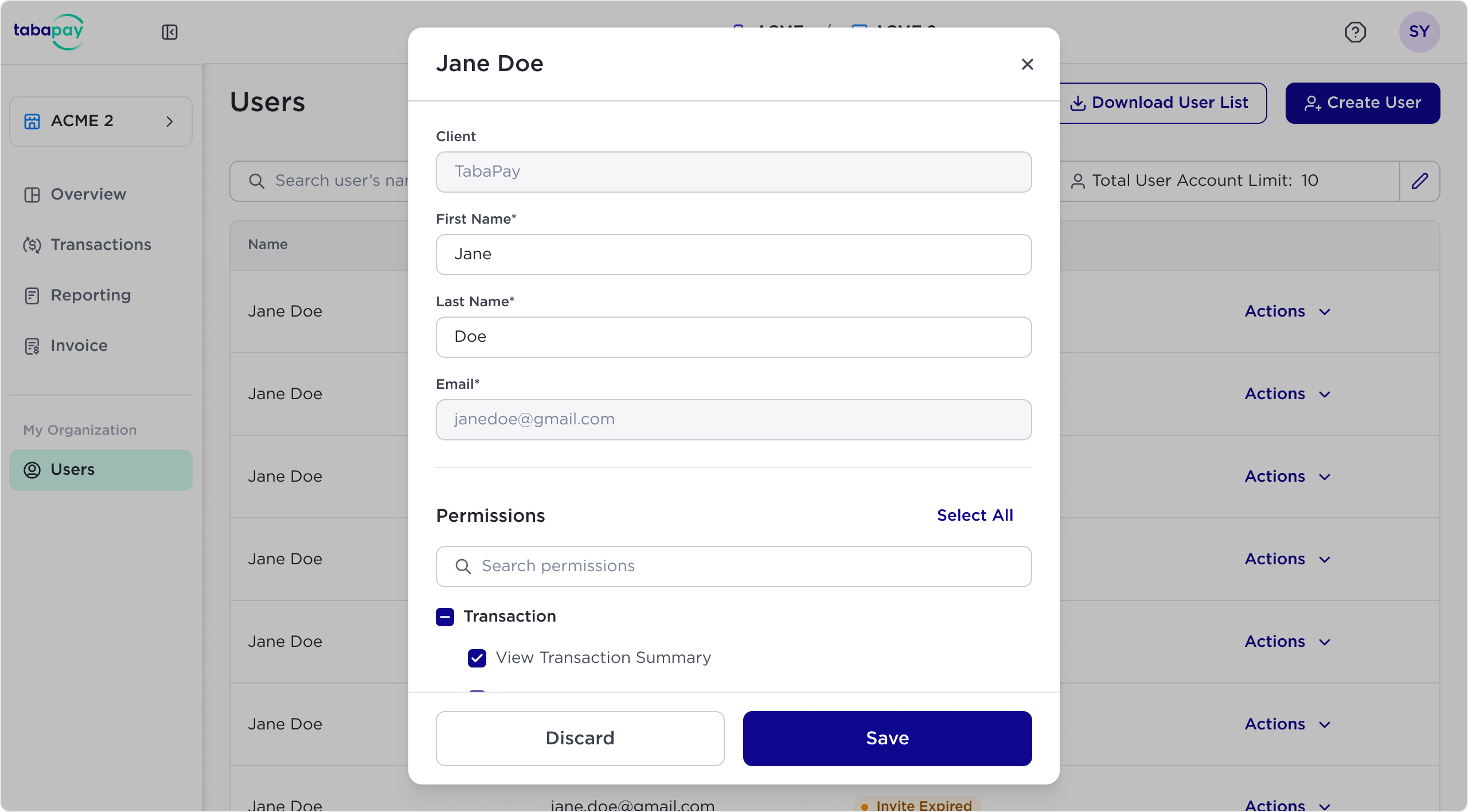
- Edit the user's permission by selecting or deselecting any of the permissions options.
Transactions
- View Transaction Summary: Allows viewing of transaction summaries, including total counts, amounts, and limits for Pull and Push transactions.
- View Transaction List: Enables access to recent transactions and their details.
- Search Transactions: Grants the ability to search for transaction details.
- Create Pull/Push Transaction: Allows creation of Pull or Push transactions.
- Create Payment Request: Allows the creation of a payment request.
- Void/Reverse/Refund/Delete Transactions: This enables the user to perform these actions on transactions, visible through a specific button on the transaction details page.
Reports & Invoices
- View Reports: Users can view and download reports.
- View Invoices: User can view and download invoices.
Manage Users
- Create Users: Enables creating new users, setting their permissions, and sending invites.
- Edit Users: Allows modification of user permissions.
- Delete Users: Grants the ability to remove a user's access from the portal. This only removes the user’s access, it does not delete the user’s data.
- View User Activity: Users can view the activities of portal users.
- Export User List: Enables exporting the user list.
- Select Save when you are done, selecting/deselecting the correct options.
Note: Users with any "Manage Users" permission can view and search the user list. Without these permissions, the "Manage Users" section under settings will not be visible.
Updated 4 months ago