Level 2 and Level 3 Data
Optimize B2B/B2G payment costs with detailed transaction data.
Important Updates to L2 & L3 DataVisa is launching a new initiative in October 2025 called the Commercial Enhanced Data Program (CEDP). This program will offer an interchange incentive for those wishing to send level 2 or level 3 data. As part of this new program, Visa will also rename level 2 and level 3 to product 2 and product 3. Learn more
Transaction data associated with credit cards for processing are generally classified into LI, LII, and LIII (or sometimes, L1, L2, and L3). The more the granular the data, the higher the level.
LI, LII, LIII data is always in the context of Business to Business (B2B) and Business to Government (B2G) payments, and not regular Consumer payments.
Level 3 data is primarily used in B2B or B2G transactions to help businesses monitor their transaction activity by collecting a set of additional details. This data, when sent to card networks such as Visa and MasterCard enables businesses to secure a much lower interchange rate.
If you are a business with higher volumes of B2B or B2G payment volume, TabaPay can help you bring down the costs of payment processing with L2 and L3 data shared with the networks.
Use Cases
- Lower B2B/B2G Payment Costs: Qualify for reduced interchange rates by submitting enhanced data fields on eligible corporate and purchasing cards.
- Detailed Transaction Reporting: Provide granular details such as tax, duty, shipping, and commodity codes to improve reconciliation, analytics, and spend management.
- Tax & Compliance Reporting: Capture tax exemption flags, rates, and item-level amounts to support accurate reporting and compliance with government contracts.
- Vendor & Government Payments: Meet the enhanced data requirements of large suppliers and government agencies that mandate L2/L3 data for procurement cards.
Card Eligibility for Level 2 and Level 3 Interchange SavingsConsumer cards that are issued to individuals are not eligible for Level 2 and Level 3 interchange savings, but most business cards are eligible.
Corporate and purchasing cards are almost always eligible.
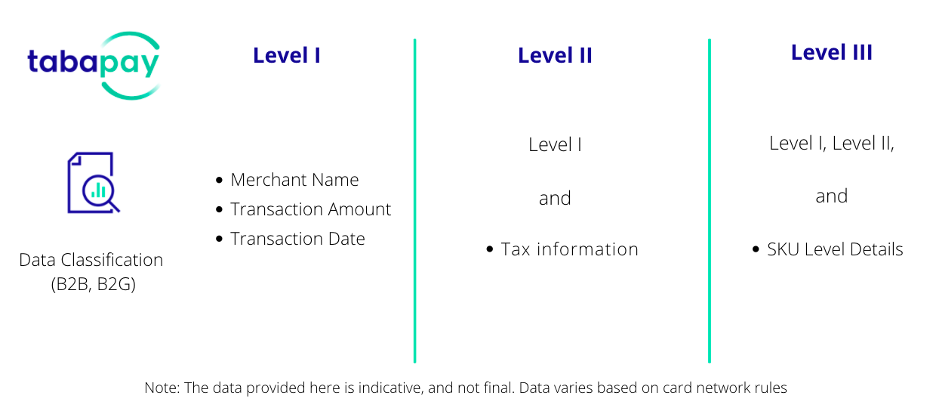
To get started on support for L2/L3, contact your TabaPay representative or email [email protected]
Integration Requirements
1. Create Transaction Request
Before sending Create Transaction API, please ensure that you have gathered the required L2/L3 elements, as well as ensure that the Validation Rules for L2/L3 are applied (Refer: Validation Rules for L2/L3) before sending the values over to TabaPay.
Tax Exemption and Tax RatesTransactions where tax exemption is True is associated with a Tax Rate of 0.00. For all other cases where tax exemption does not apply and is False, tax rate must be provided and must be between 0.1 - 30% of purchase amount.
For details regarding calculations, especially to arrive at amounts, please refer to section: L3 Amount Calculation Rules.
2. Transaction Processing
TabaPay processes the transaction with the Payment Networks.
- While payment networks ultimately decide on the interchange assessments, it is vital that integrating clients validate data elements for required validation rules and formats before placing a transaction with TabaPay.
- Payment networks may either apply the interchange benefits for L2/L3 based on data received OR downgrade the Interchange if data provided is insufficient.
- If required fields in L2/L3 are not sent, the transaction will not result in an error. However, it may result in an interchange downgrade.
- TabaPay API response will not include the details of the interchange, but we plan to provide the downgrade indicator in our reports.
Validation Rules for L2/L3
|
Data Element |
Validation Rules/Format |
Expected Format |
Value |
Required |
Choice |
|---|---|---|---|---|---|
|
level2TaxExempt |
Value to indicate local tax inclusion. Valid values: · True · False |
|
boolean |
O |
Level 2 |
|
level2TaxAmount |
Tax amount applied to the product. Must be in the same currency as the unit price. |
###.## |
String |
O |
Level 2 |
|
Amount |
|||||
|
level3.amountTax |
Tax amount applied to the product. Must be in the same currency as the unit price.
· Tax amount must equal the product of Unit Cost Amount and Tax Rate. · Value should be 0.00 if tax exemption is True. |
##.## |
String Amount |
R |
Level 3 |
|
level3.tax |
Value to indicate local tax inclusion.
Valid values are: 0 = Sales Tax Not Included 1 = Sales Tax Included 2 = Tax Exempt |
|
Code 1 digit
|
R |
Level 3 |
|
level3.taxRate |
Tax Rate |
##.## |
Number; Max 2 decimal places; N5 with Decimal. For instance, for 2%, Tax Rate field must be populated as 2.00 and not 0.02 |
R |
Level 3 |
|
level3.amountDiscount |
Discount Amount |
####.#### |
String Amount; N13 with decimal |
R |
Level 3 |
|
level3.amountShipping |
Shipping Amount |
####.#### |
String Amount; N13 with decimal |
R |
Level 3 |
|
level3.amountDuty |
Duty Amount |
####.#### |
String Amount; N13 with decimal |
R |
Level 3 |
|
level3.itemCommodityCode |
International commodity code. Refer to this for the code for the product |
|
String; AN12 |
R |
Level 3 |
|
level3.itemDescription |
Description of the item cannot be too generic or repeated across multiple transactions. It also cannot contain data from another Level 3 data field. |
|
String; AN26 |
R |
Level 3 |
|
level3.productCode |
Value to specify the product category.
Examples: handling |
|
String; AN12 |
R |
Level 3 |
|
level3.quantity |
Quantity |
##.## |
Number |
R |
Level 3 |
|
level3.unitOfMeasure |
Refer to
Units of Measure in International Trade . Sample values can
be: |
|
String; AN3 |
R |
Level 3 |
|
level3.amountUnitCost |
Unit Cost |
####.## |
String Amount; N13 with Decimal |
R |
Level 3 |
|
level3.amountItemDiscount |
Discount per Line Item |
####.#### |
String Amount |
R |
Level 3 |
|
level3.amountTotal |
Total |
|
String Amount |
R |
Level 3 |
|
level3.poNumber |
Value used to identify |
|
String; AN17 |
R |
Level 3 |
L3 Amount Calculation Rules
In order to not experience an interchange downgrade, the various amount fields in L3 Data must be provided to TabaPay (in Create Transaction API) such that they follow the calculations provided in the table.
Amounts to be calculated are:
- Total Amount
- Discount Amount
- Tax Amount
Fixed Values:
- Shipping Amount
- Duty Amount
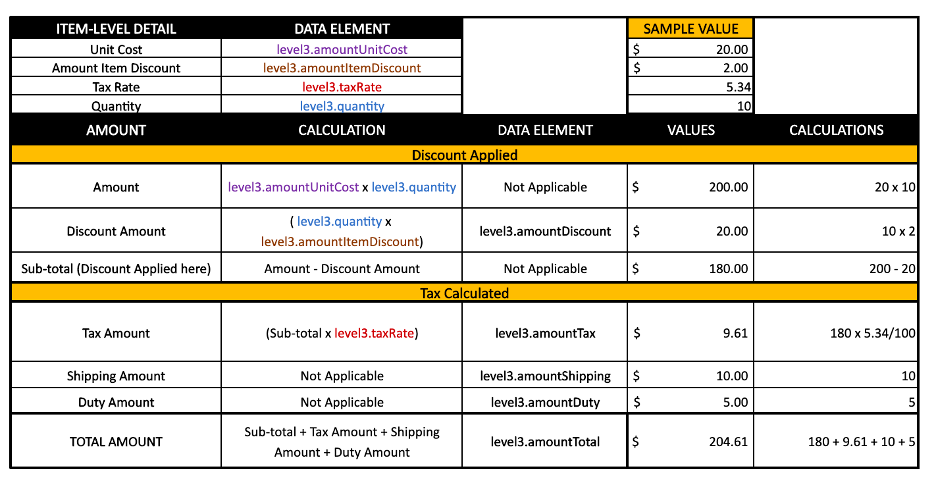
L2 and L3 Data Must Be Present
Please remember to include the following information in the Create Transaction API
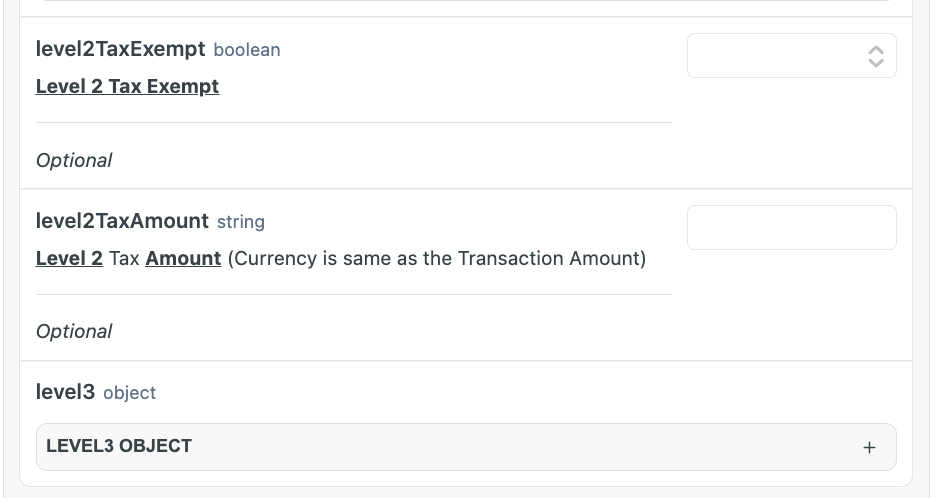
- If L3 is present and transaction qualifies, L3 rates apply
- If L3 is present but transaction does not qualify, but L2 is present and txn qualifies for L2, L2 rates apply
- If L3 and L2 are present, but transaction does not qualify for either, then regular rates take effect.
To include in TabaPay Create Transaction API:
Qualification Criteria
Criteria for L3While the final qualification for L3 lies with the networks, these are the card product codes that can qualify into L3 programs:
Visa: S, S1, S2, S3, K, K1
Mastercard: MAC, MAP, MBA, MBG, MBH, MBI, MBJ, MCF, MCO, MCP, MEO, MES, MGF, MNF, MWO
In both scenarios, there are restrictions on MCCs that qualify. And not to mention, Level 2- and Level 3-specific data requirements.
Updated 3 months ago