Manage Users
You can invite additional users to manage your account in the TabaPay Portal.
How to Manage Your Users
- Log in to the TabaPay Portal.
- Select Users under My Organization.
The User List appears.
- The User List displays all users who can access your account.
Note: To switch to a different client account, click on the desired account name in the side panel.
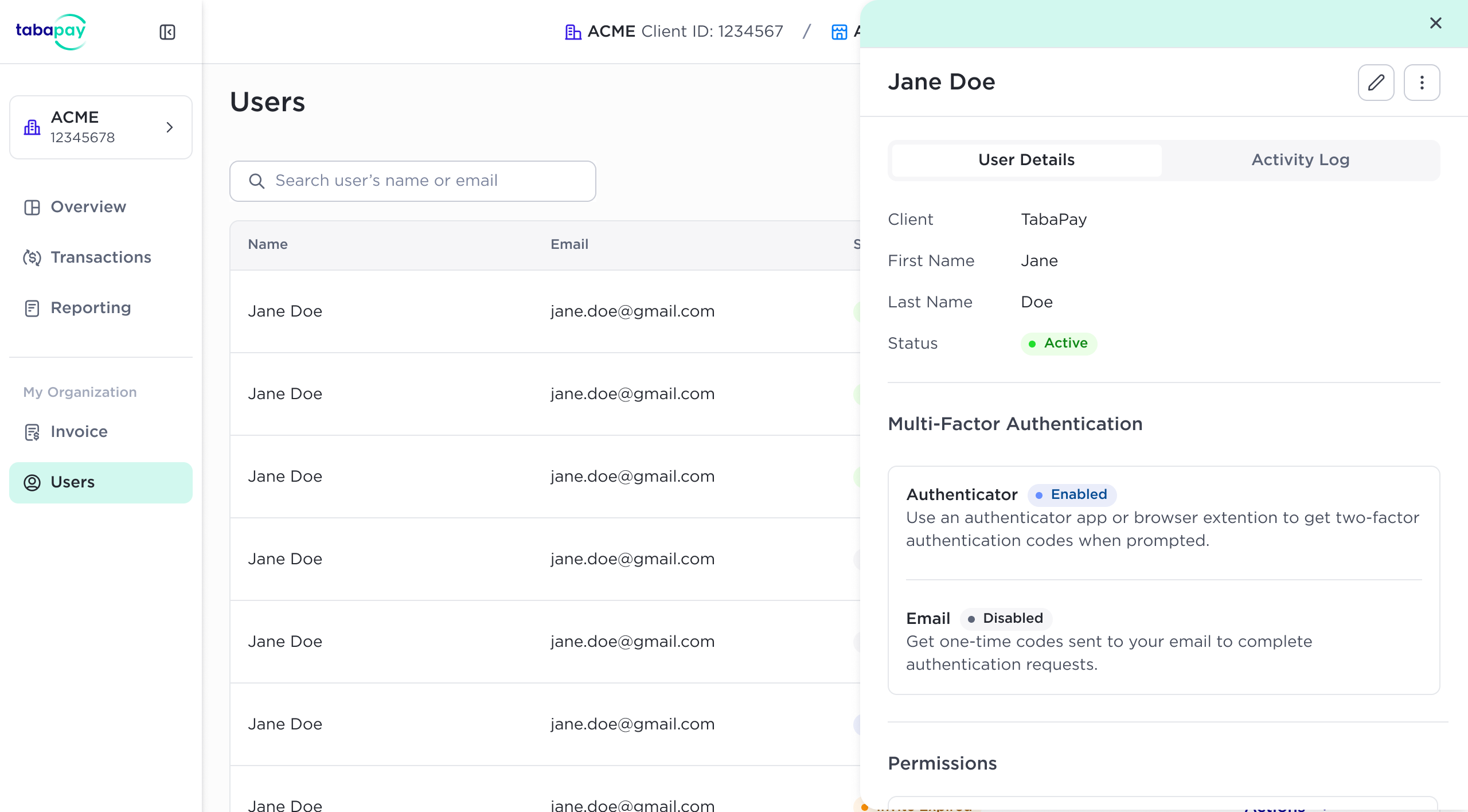
Navigating the User List
The User List table within the TabaPay Portal is your central hub for managing user information. Here's what you can do:
- View User Details: The table provides comprehensive information about each user, including: First Name, Last Name, Email Address, Permissions Granted, Current Status, Available Actions
- Efficient Search Functionality: Need to find a user quickly? Just use the search feature to filter the table by an email address.
Capabilities to Manage Users
- Create Users: Enables creating new users, setting their permissions, and sending invites.
- User Permissions: Allows modification of user permissions.
- Deleting a User: Grants the ability to remove a user's access from the portal. This only removes the user’s access, it does not delete the user’s data.
- Export User List: Enables exporting the user list.
- View User Activity: Users can view the activities of other portal users.
- Manage Client and SubClient Users: User can manage users on the Client and SubClient level"
Updated 3 months ago