Viewing Transaction Details
Clicking on any individual transaction in the transaction table will take you to a detail page, providing more information about that specific transaction.
How to View Transaction Details
- Log in to the TabaPay Portal and select Transactions.
- Navigate to your desired transaction as shown in Transactions.
- Click on the individual transactions on the transaction table,
The Transactions Details page appears with more information about a specific transaction.
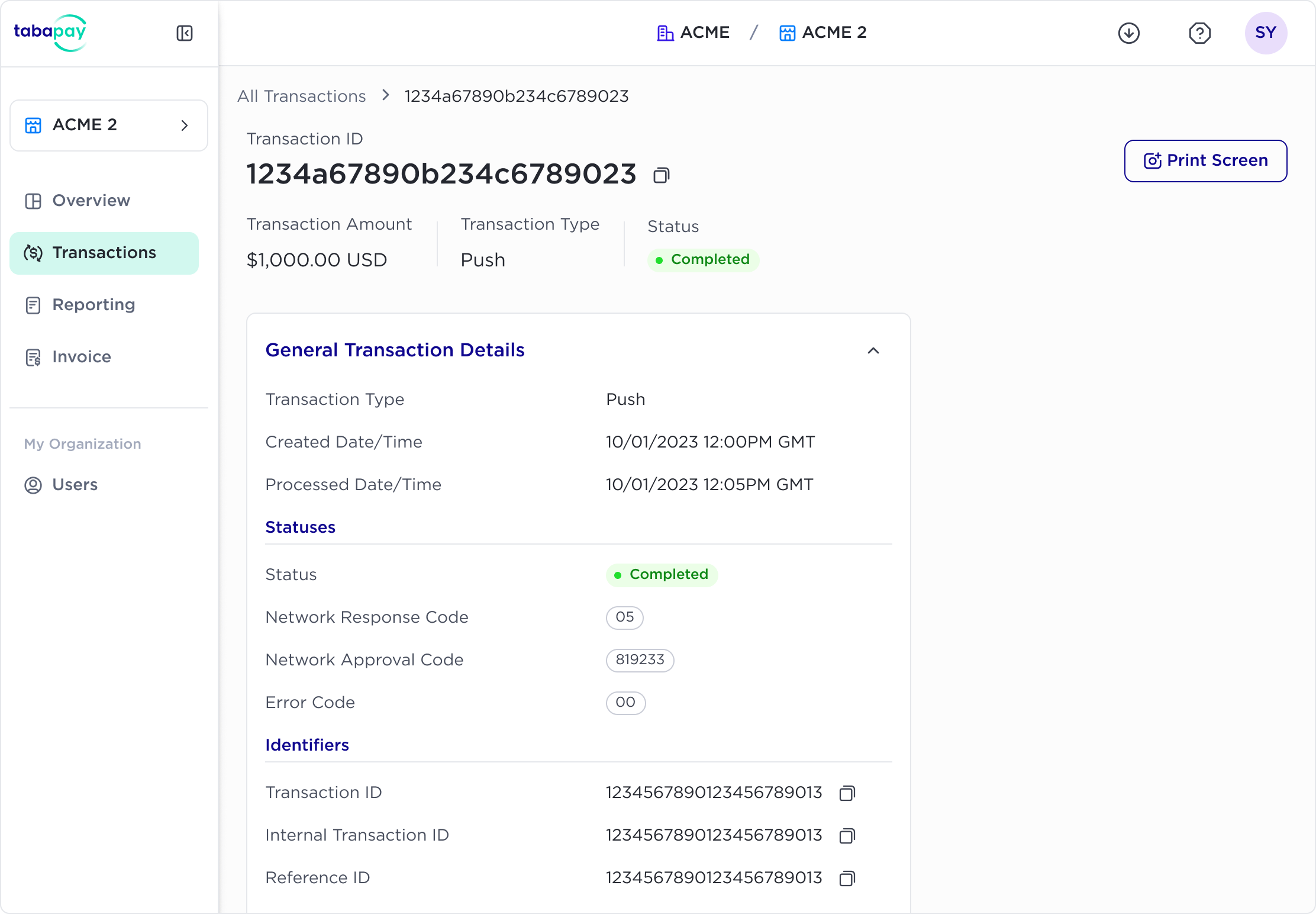
Downloading and Copying Transaction Details
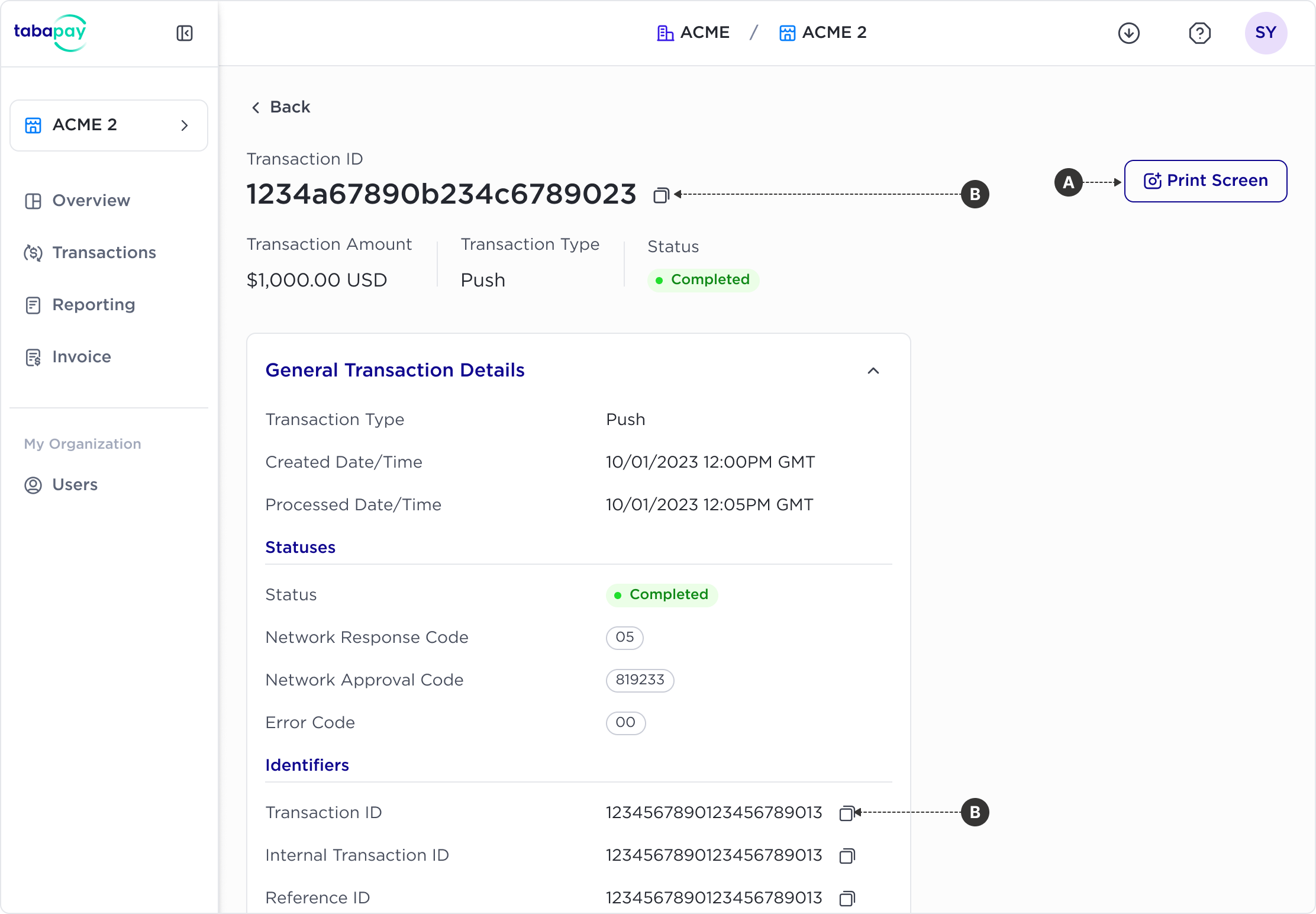
A) Print Screen: Click the Print Screen button to save the page as a PDF, To download the transaction details,
B) Transaction ID: Select copy icon next to the transaction ID or other transaction identifiers, to copy the ID to your clipboard.
Reversing a Transaction
You can reverse a card transaction that was sent through Create Transaction. Refer to the Reversing a Transaction guide.
Updated 4 months ago