Log in to the TabaPay Portal
Sign in to your TabaPay Portal production account.
Access critical business functions in one place.
Accessing the TabaPay Portal
Accessing the TabaPay portal will require a TabaPay Portal organization's owner assigned. The TabaPay Portal account owner manages their organization by adding, editing, and removing users. This will be the first contact invited during your client boarding processes.
Contact Your Account ownerAccount owners will have access to their TabaPay client URL. Owners/Admins and invited users can sign into their TabaPay Portal. For an invitation, contact your account owner. To open an account, contact TabaPay.
Your organization's account owners and users will have access to the direct link to the TabaPay Portal to sign in. For an invitation to your organization, contact your organization's account owner. To a Portal Owner account, contact TabaPay Support at [email protected].
How to Log In to the TabaPay Portal
If logging into the TabaPay Portal for the first time, a TabaPay representative will provide a Client URL. If you cannot find your URL, contact TabaPay Support to obtain the Client URL.
Note: New users will access the portal for the first time through an invite link sent via email.
-
Go to your client login.
The log in page appears.
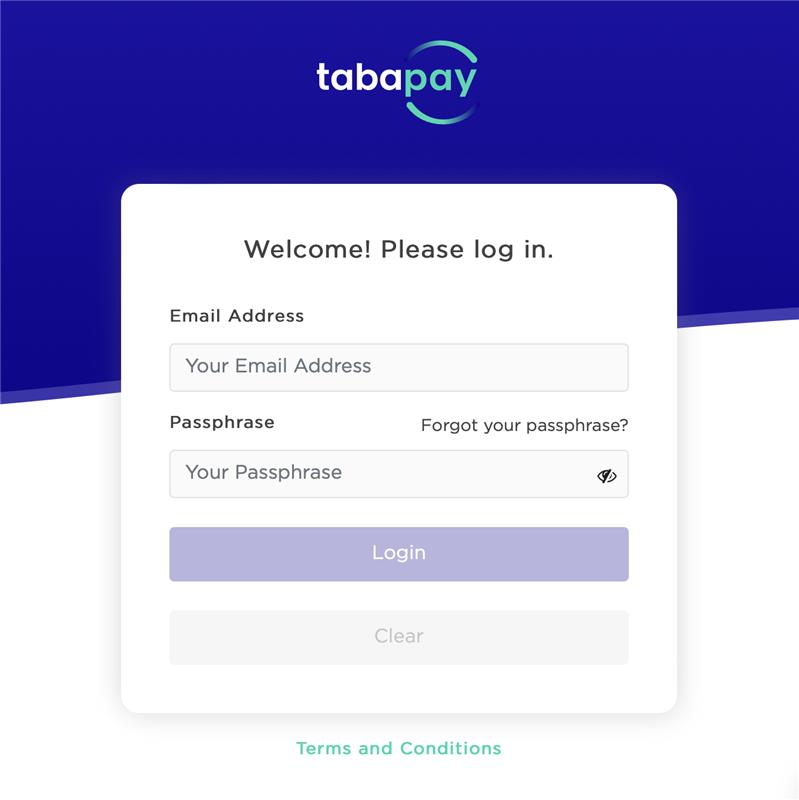
-
Enter your email, password, and select Login.
A 6-digit code sent to your device for Multi-Factor Authentication (MFA).
-
Enter in the numbers, and complete your submission.
The TabaPay Portal appears.
Reset Password Your Forgotten Password
To reset your password from the login page, do the following:
- Click the Forgot Password? link below the Log In button.
The reset your password prompt appears.
- Follow the steps to reset your password.
Reset Your Expired Password
All passwords are valid for 90 days. When the password expires, the user will be prompted on the login screen to reset it. You can select the click here link to reset it, and complete the steps for a new password.
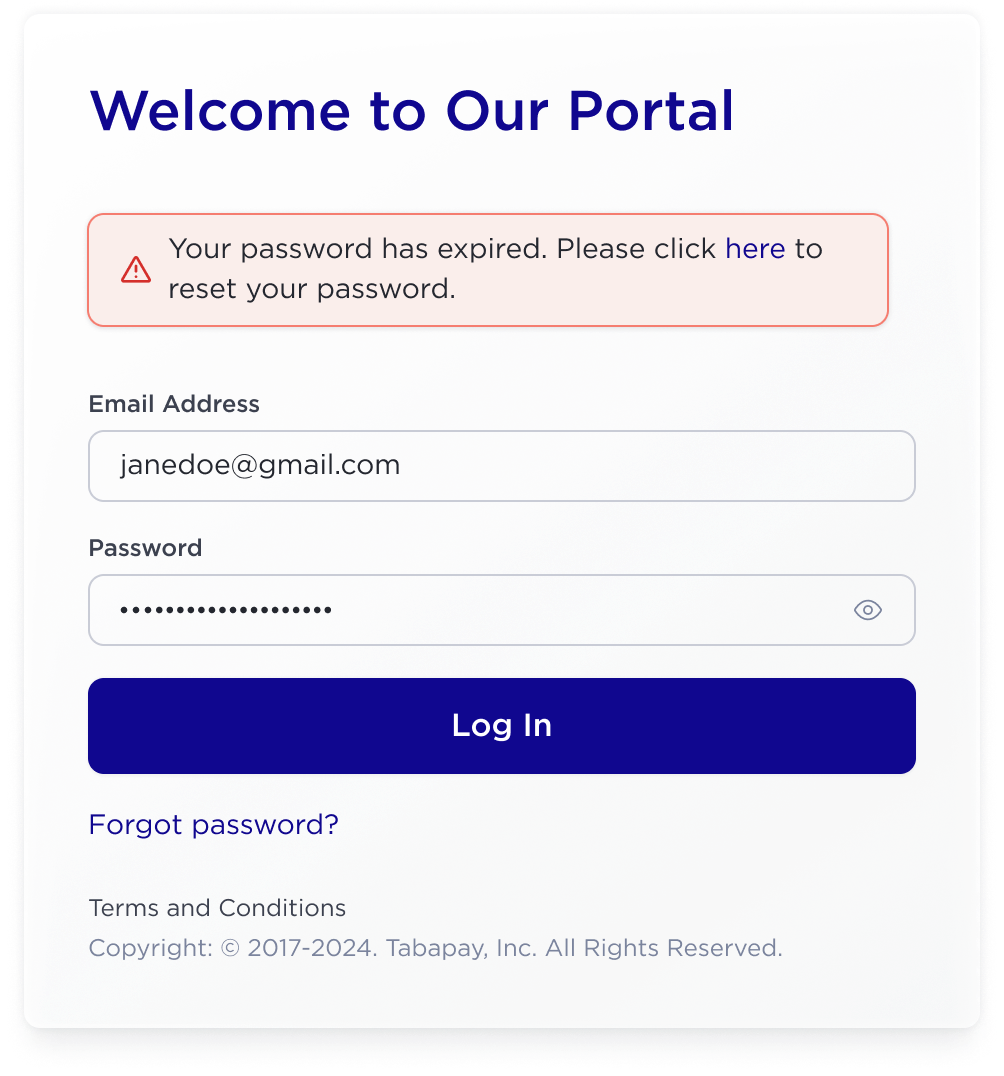
Updated 3 months ago