Multiple Reversals
Multiple Reversals is feature for pull payments that allows the ability to create multiple attempts to reverse a transaction. Reversal attempts can be made up to the total original transaction amount. This can be initiated by both the TabaPay API using Delete Transaction API with the query parameter ?reversal.
Multiple Partial Reversals
When creating multiple partial reversals, clients should ensure the sum of all refund/reversal attempts must be less than or equal to the original payment amount. To implement monitoring, refer to Real Time Monitoring & Blocking.
Contact TabaPay Support, or [email protected] to enable multiple reversals.
Use Cases
- Multi-Item Order Refund: A customer buys multiple items in one order but returns or cancels only one or a few items.
- Enterprise Periodic Discount: A business client receives a refund for an overcharged invoice, and eventually qualifies for a discount to receive an additional refund.
- Consumer Rebates: A consumer purchases a product bundle that includes multiple rebate offers. Each rebate is processed separately, so the customer receives multiple credits at different times.
- Consumer Dispute: A consumer disputes a charge, which the merchant refunds, but then later the card network later resolves in the customer’s favor and pushes another credit.
Multiple Reversal Flow
A reversal will always use the transactionID of a completed payment. View the following multiple Delete Transaction API transactions request with query parameter ?reversal.
First Reversal Request
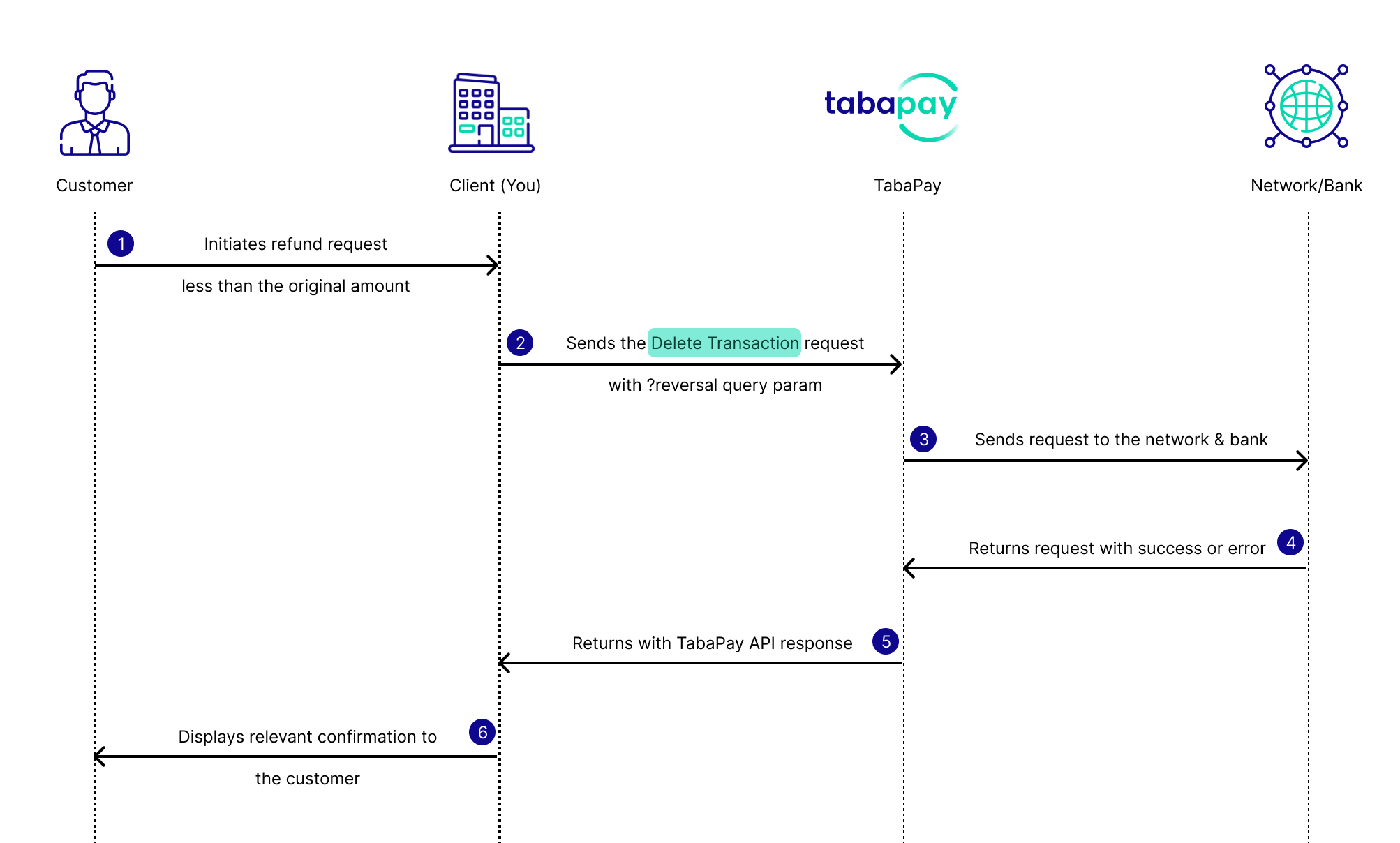
- The customer initiates a reversal request.
- You send the Delete Transaction API request with the
?reversalquery parameter, the transactionID path parameter andcurrencyandamountfields. - TabaPay sends the request to the network & bank.
- Network returns the request with a success or error.
- TabaPay returns the Delete Transaction API response.
- You display the relevant confirmation to the customer.
Additional Reversal Request
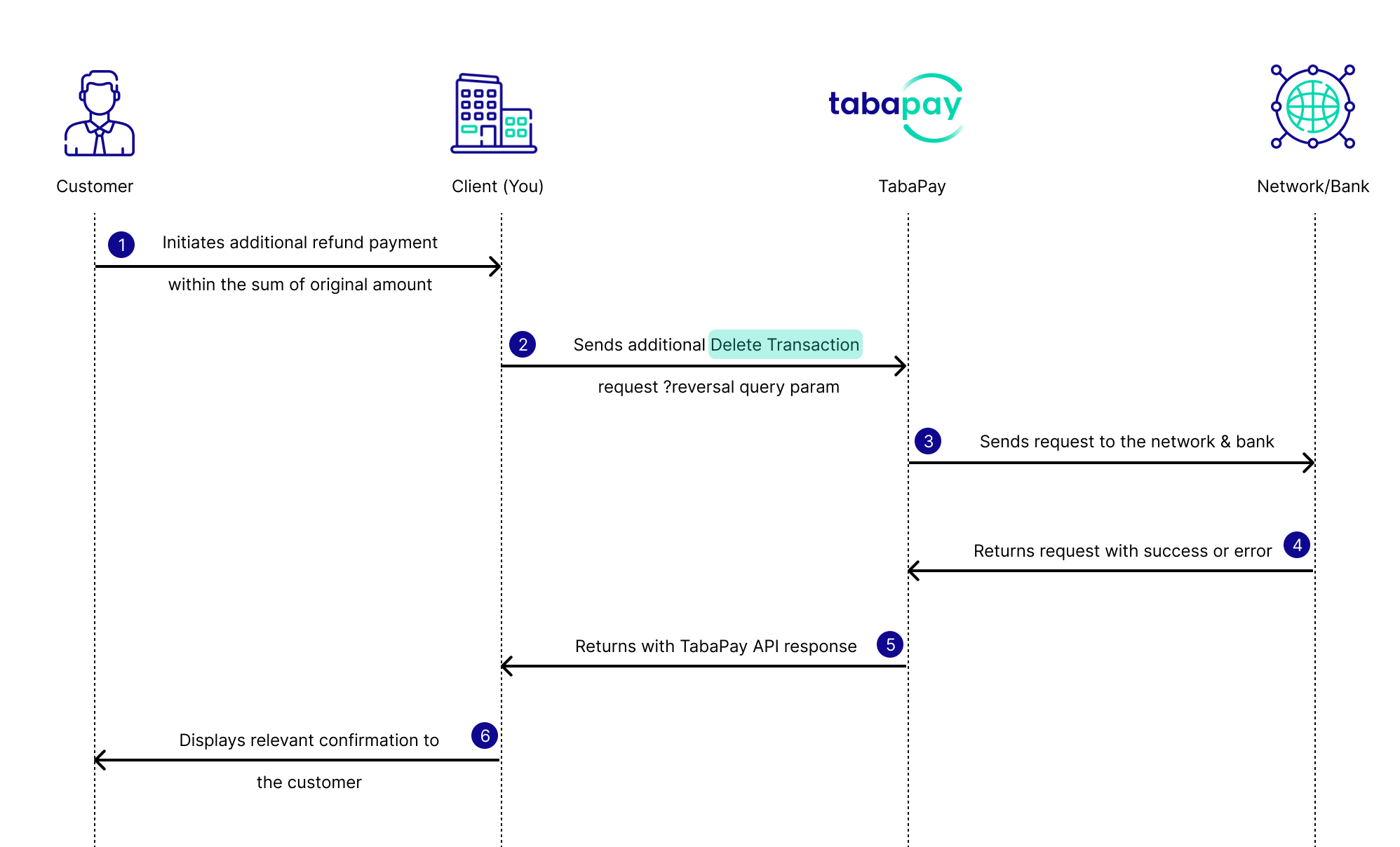
- The customer initiates a reversal request.
- You send the Delete Transaction API request with the
?reversalquery parameter, the transactionID path parameter andcurrencyandamountfields.
Note: The amount sum with any previous reversal requests should not exceed the original amount. To implement transaction monitoring, refer to Real Time Monitoring & Blocking.
- TabaPay sends the request to the network & bank.
- Network returns the request with a success or error.
- TabaPay returns the Delete Transaction API response.
- You display the relevant confirmation to the customer.
Optional: Retrieve Transaction
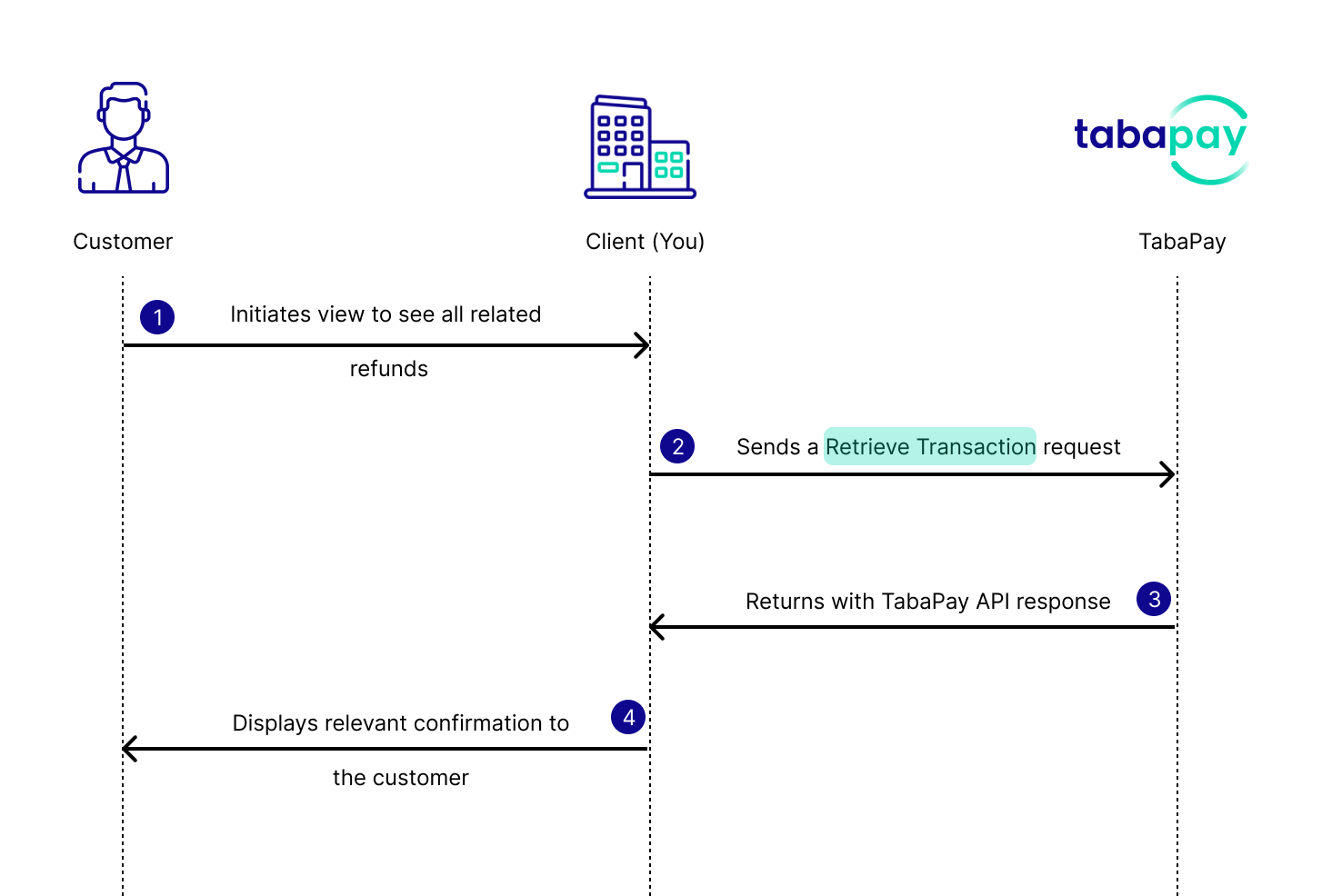
- Customer requests to see full multiple reversal details.
- You send a Retrieve Transaction API request with the transactionID from the original Create Transaction response.
- TabaPay returns the Retrieve Transaction API response.
- You display the relevant confirmation to the customer.
How Multiple Reversals Works
Prerequisites
All requests require your FQDN and your ClientID in the URL endpoint. For more information on creating a request, refer to Make Your First API Call.
Any client handling sensitive card information is required to meet a specified level of Payment Card Industry Data Security Standards (PCI-DSS).
Optional: Help confirm your card payment instrument and customer with Query Card API with AVS + ANI.
1. Create Transaction
Send a Create Transaction API with type:pull.
2. Delete Transaction
Use the Delete Transaction API with the query parameter ?reversal and include the currency and amount in the request body. For a multiple reversal the amount should be less than the sum of the original amount in Create Transaction.
Reversals vs Voids
Reversals use
?reversalto reverse a transaction after the settlement of an original pull transaction.Voids use
?voidto cancel a transaction before the settlement in the Auth & Capture process.Note: You can repeat a void request again if you get a 400 error.
Request
For request body field descriptions, refer to Delete Transaction API body params.
{"currency": "840","amount": "0.09"}Response
For response fields descriptions, refer to Delete Transaction API response.
{
"SC": 200,
"EC": "0",
"status": "COMPLETED",
"reversal": {
"networkRC": "00"
}
}3. Additional Delete Transaction
Use the Delete Transaction API request again with the query parameter ?reversal and include the currency and amount in the request body.
The sum amount with from the previous Delete Transaction API request should be less than the original Create Transaction API amount.
Request
For request body field descriptions, refer to Delete Transaction API body params.
{"currency": "840","amount": "0.02"}Response Example
The following response includes a third partial return requested with amount 0.06. For response fields descriptions, refer to Delete Transaction API response.
{
"SC": 200,
"EC": "0",
"status": "COMPLETED",
"reversal": {
"networkRC": "00"
}
}4. Optional: Retrieve Transaction
Use the Retrieve Transaction API Request to get the final status of the multiple reversal flow. No parameters needed.
Response
For response fields descriptions, refer to Retrieve Transaction API response.
{
"SC": 200,
"EC": "0",
"referenceID": "20250804162555",
"network": "Visa",
"networkRC": "00",
"networkID": "521623174049",
"status": "COMPLETED",
"approvalCode": "174049",
"amount": "0.90",
"last4": "1111",
"reversalStatus": "REVERSED",
"reversal": {
"networkRC": "00",
"reversalAmount": "0.09"
},
"reversals": [
{
"reversalStatus": "REVERSED",
"networkRC": "00",
"reversalAmount": "0.09"
},
{
"reversalStatus": "REVERSED",
"networkRC": "00",
"reversalAmount": "0.02"
},
{
"reversalStatus": "REVERSED",
"networkRC": "00",
"reversalAmount": "0.06"
}
]
}Recipes
Updated 3 months ago