Viewing Reversal Details
View your reversed transactions in the TabaPay Portal.
- Log in to the TabaPay Portal and select Transactions.
- Navigate to your desired transaction as shown in Transactions.
- Click on the individual transactions on the transaction table,
The Transactions Details page appears with more information about a specific transaction.
Note: To reverse a transaction and a Completed status is currently shown, follow the steps on Reversing a Transaction.
How to View a Reversal Details
A reversed transaction should have the status of Deleted
If a transaction has associated reversals, a Reversal Details tab will appear on the transaction detail page, and a Total Reversal Amount will be displayed in the summary block below the Transaction ID.
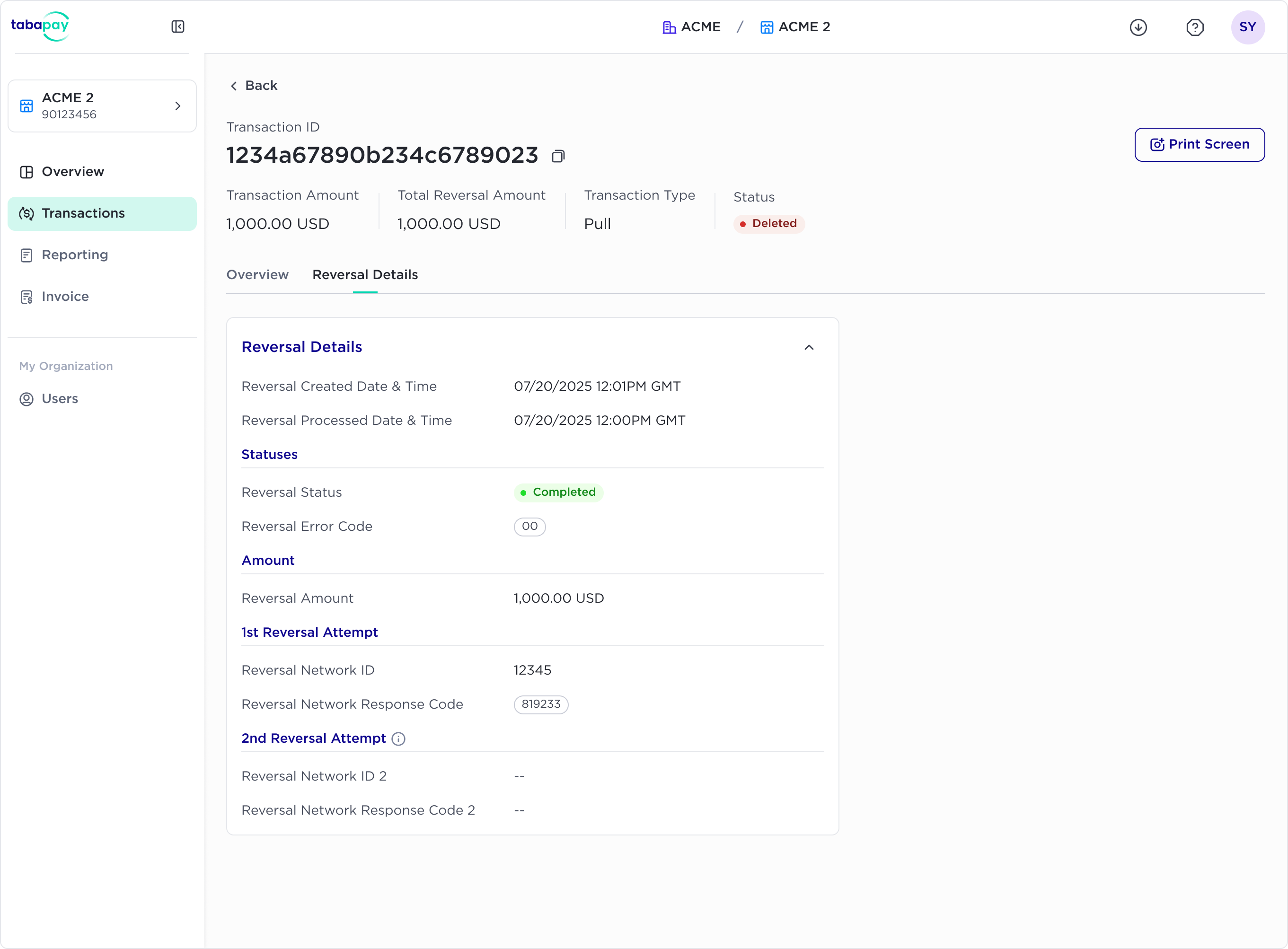
Multiple Reversals
When multiple reversals are present, each reversal is displayed and labeled in sequential order, starting from the most recent to the oldest.
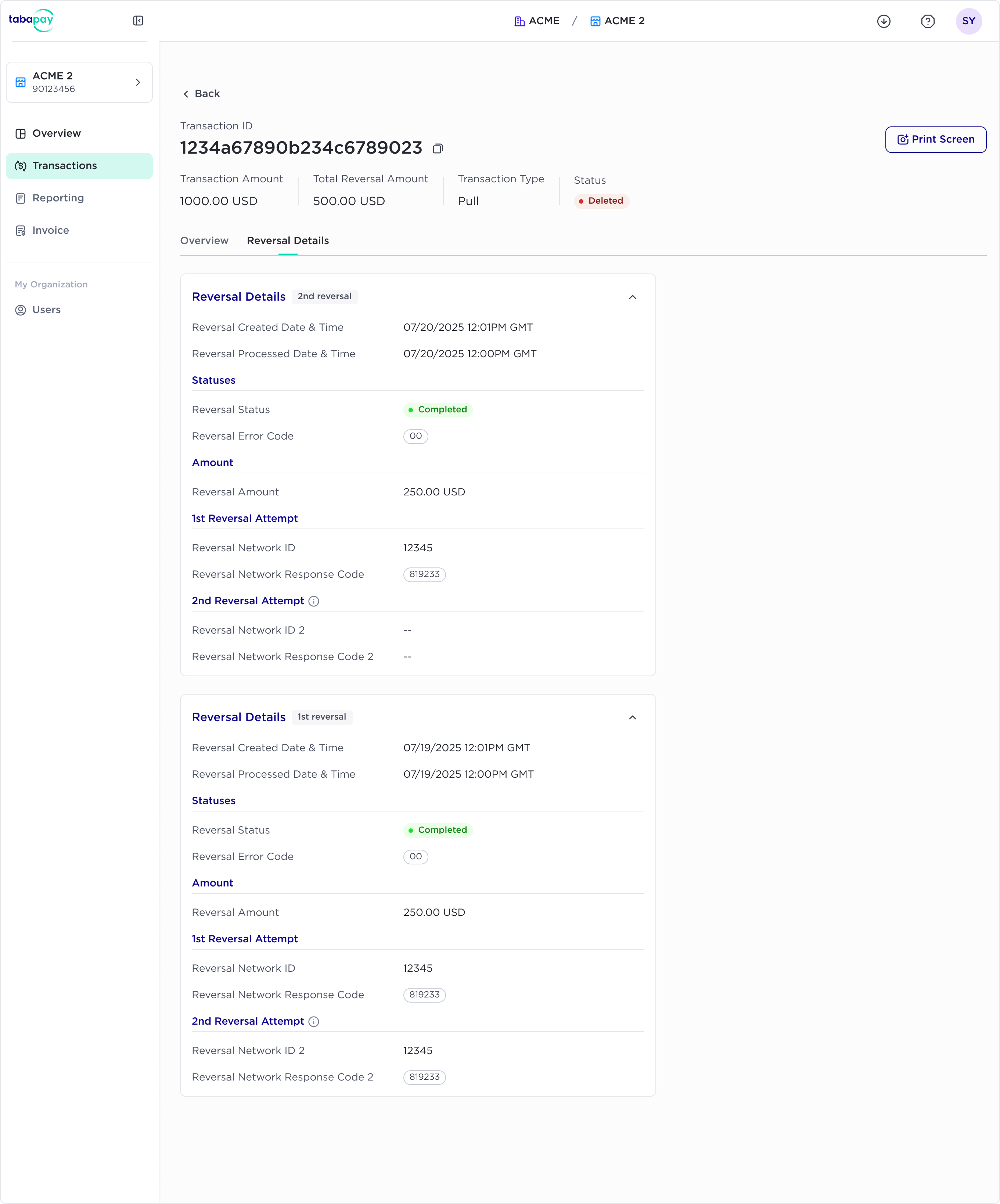
Note: Reversals are only available for pull transactions with a Completed status.
More Resources
- Reversing a Transaction: How to Reverse a Transaction within the Portal.
- Delete Transaction: Use the query parameter
?reversalto initiate reversal. - Resource Status: View different resource statuses for Create Transaction.
Updated 3 months ago