FedNow RfP
Request for Payment (RfP) via the FedNow Service allows you to be able to receive funds by requesting funds from a sender, who can then initiate a payment for you.
This request therefore results in a pull from the payer’s account, and provides a fast and convenient way to move money, with the payer having full control over the transaction.
Unlike a traditional payment where the payer initiates the transaction, with FedNow RfP, the payee (the person owed money) sends a request for payment to the payer to complete the payment.
Clients can enable RfP as part of a request to receive-only model, or alongside other FedNow capabilities.
What is Instant vs Not?The RfP request to the payer's bank account is instant, or real-time via the FedNow network. However, the rest of the flow is not: the instructions to the payer by the payer's bank, the payer's approval to the request, or the subsequent instruction from the payer's bank to the payee.
The final push payment, and money movement is instant on the FedNow network.
Use Cases
The current list of permitted use cases for RfP by FedNow includes:
- Consumer Bill Pay: Companies that provide recurring consumer services, such as utilities, can use RfP to request payment for their services;
- Business to Business Payments:
- Businesses can pay suppliers, business partners, contractors, freelancers or other third parties using RfP;
- Payroll providers can send RfPs to its corporate customers so they can fund payroll on the same day that employees are paid, rather than 2-4 days prior to payday;
- Account to Account (A2A): RfPs can be used by individuals to request transfers between bank or brokerage accounts that are owned by the same person. For example, brokers can send an RfP to customers so they can transfer money from their bank account to their brokerage account instantly to enable immediate trading;
FedNow RfP Payment Flow
Sponsor Bank Responsibilities: To participate in RfP, the Sponsor Bank must ensure that the Creditor DDA in the RfP message, is an open FedNow-enabled account.
- User initiates a request for payment through TabaPay Client’s application by providing the details of the payer
- TabaPay Client reaches out to TabaPay to request for a payment (“Pull” request to the Payer while providing Payer’s bank account details) via Create Transaction API.
- TabaPay sends the request to The FedNow Service
- FedNow will forward instructions to the Payer's bank, to notify the payer and response to the instructions back to FedNow.
- FedNow sends the RfP response back to TabaPay.
- TabaPay returns the response back to TabaPay Client.
- The Client sends the RfP status back to the requestor.
TabaPay's Response to RfP RequestThe real-time response by TabaPay to the TabaPay Client will provide a response code.
The two possibilities comes down to a Yes or No to the request for payment instruction (just the request at this time, and nothing further).
- A "yes, the receiving bank consumed the RFP without error and yes, the debtor account is enabled for RFP" OR
- A "no, the receiving bank did not consume the RFP without error, and /or the debtor account is not enabled for RFP"
- TabaPay Client displays the RfP status to the user.
Note: The TabaPay Client Sponsor Bank must ensure that the creditor DDA in the RfPis FedNow enabled.
Not shown in diagram and not in scope:
If the transaction is successful (i.e. payer receives the request and approves the request), then:
- The payer receives the request and approves/declines
- If approved, the payer bank originates a payment to the payee's account at TabaPay Client
- The payer’s bank is debited, and the TabaPay Client’s sponsor bank receives funds.
TabaPay Client’s Sponsor Bank Obligations
To participate in RfP, the Client’s Sponsor Bank must ensure that the “Creditor” DDA in the Request For Payment message, is an open, FedNow-enabled account. This means that the Client can receive funds instantly when the payer accepts the request for funds via RFP.
How FedNow RfP Works
Follow the steps to understand an RfP API journey.
RfP API Flow
TabaPay enables you to check if the Routing Number of a bank is enabled for FedNow. Once you confirm eligibility, proceed to process the FedNow RFP transaction using TabaPay's Unified API.
- You send a Query Bank with bank routing number.
- TabaPay returns the Query Bank response with the bank eligibility for FedNow.
- You send a Create Transaction API request with the FedNow indicator,
achOptions: F - TabaPay returns with the Create Transaction response.
1. Query Bank API
TabaPay Client to use the Query Bank API and provide the payer bank’s Routing Number to check for FedNow eligibility.
Request
{
"routingNumber": "123456789"
}Response
{
"SC": 200,
"EC": "0",
"RTP": true,
"FedNow": true
}2. Create Transaction API
FedNow RfP will use the Create Transaction API. The fields achOptions: F and type: pull will designate the transaction to be FedNow RfP.
Note: pulloptions.expirationDate is required on all FedNow RfP (pull) Transactions.
Request
To indicate a FedNow payment, include achOptions: F in the request. For field descriptions refer to Create Transaction.
{
"referenceID": "myUniqueRefID3",
"corresponding": {
"name": {
"first": "Ultimate",
"last": "Debtor"
}
},
"type": "push",
"accounts": {
"sourceAccountID": "*redacted*",
"destinationAccount": {
"bank": {
"accountNumber": "111111111",
"routingNumber": "011001234",
"accountType": "C"
},
"owner": {
"name": {
"first": "CreditorFirstName",
"last": "CreditorLastName"
}
}
}
},
"achOptions": "F",
"amount": "100.00"
}Response
network: FedNow is included in the response.
{
"SC":200,
"EC":"0",
"transactionID":"A0oH0E4EiWloxnwr75liQg",
"networkID":"5BABCD1111111111",
"network":"FedNow",
"networkRC":"000",
"status":"COMPLETED"
}3. Response Codes for FedNow RfP
For the possible values returned by TabaPay upon sending the request for payment instruction, refer to FedNow Return Codes.
4. Recipe
If you’re interested in integrating with FedNow Request for Payment, please use this recipe:
Sample Customer Flows
The following are examples of customer workflows on a platform that uses RfP.
1. Sample Illustration of Request for Payment (RFP)
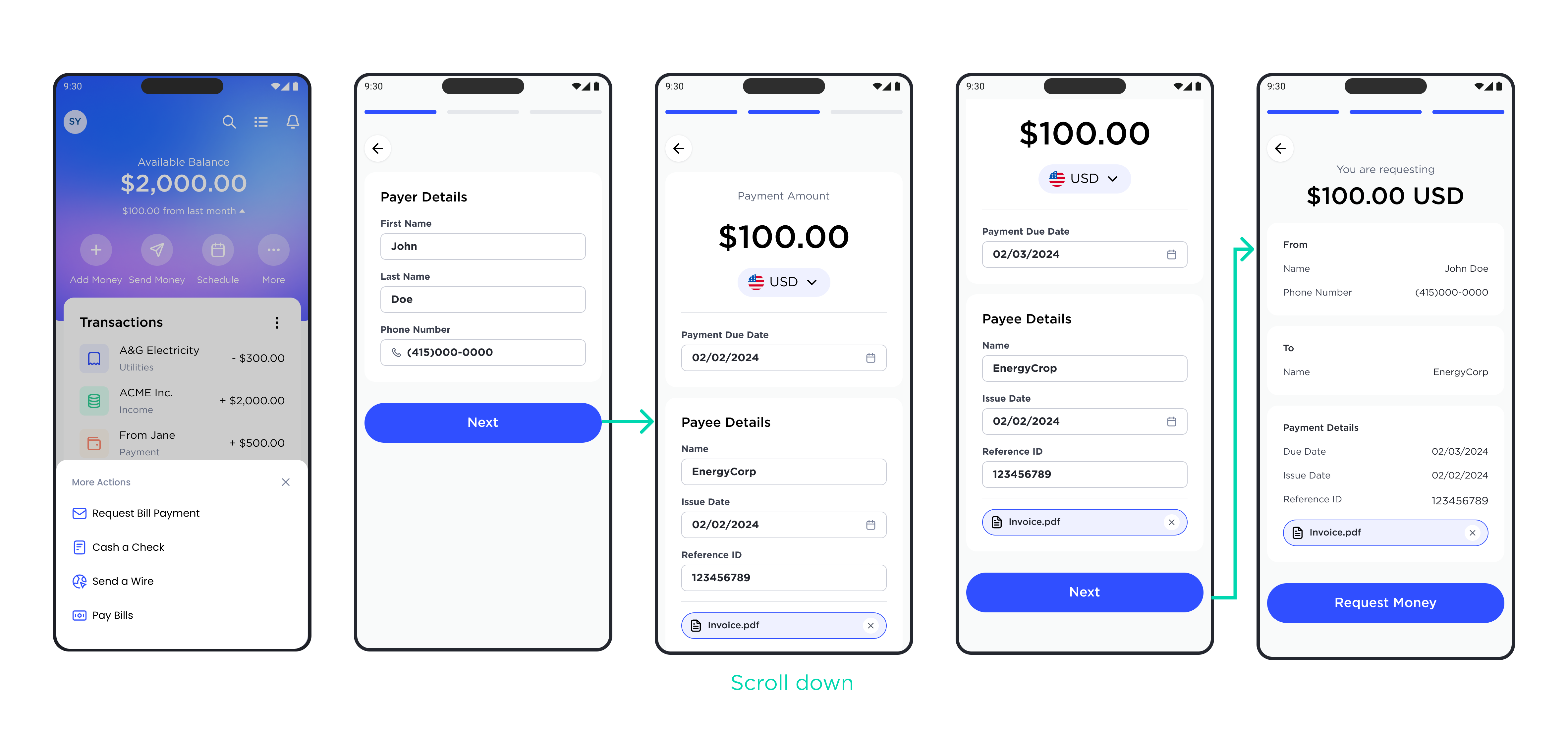
2. Sample Illustration of Response to Request for Payment (RFP)
Up to the Payer's Bank!Remember, the user experience for a Request for Payment is completely up to the payer’s bank.
Updated about 1 month ago
